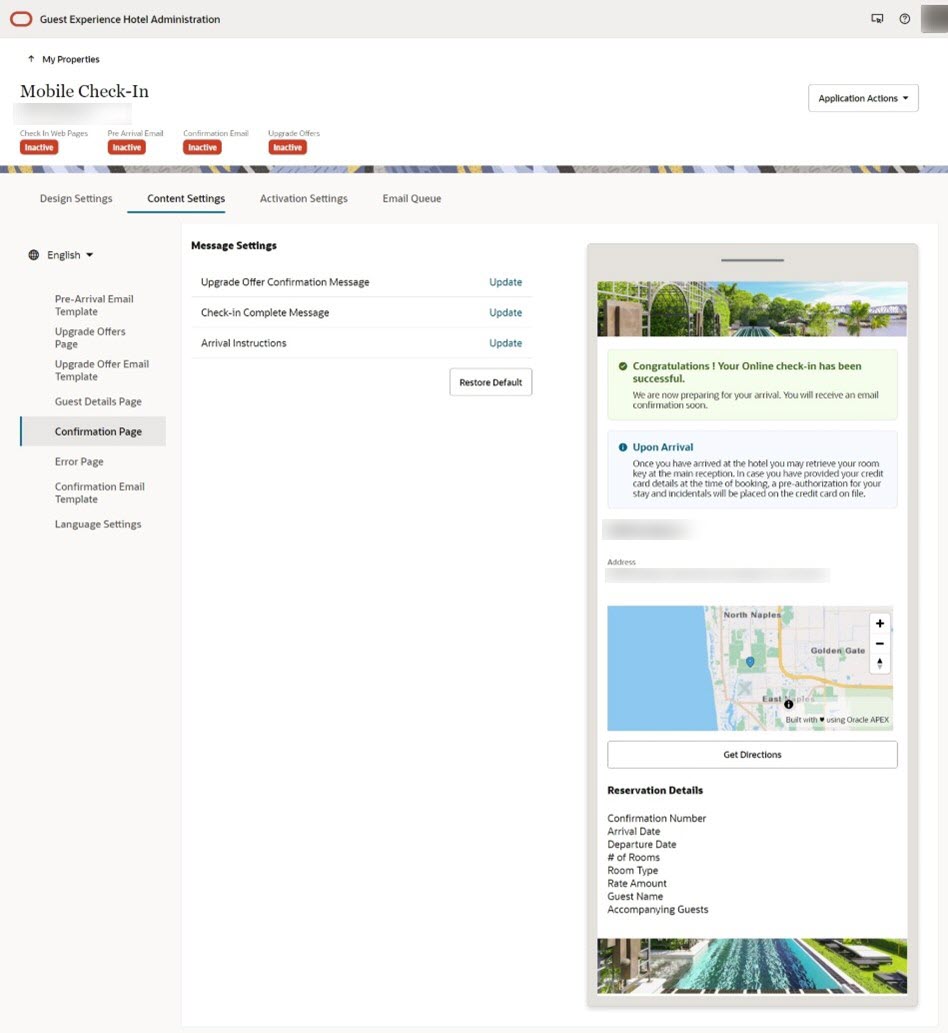12 Confirmation Page
The confirmation page appears after a guest completes the Mobile Guest Experience check-in.
On this page, you can customize the following messages:
To update a message, click the Update link. A window appears where you can edit the information. When
you are finished, click the Apply Changes button.
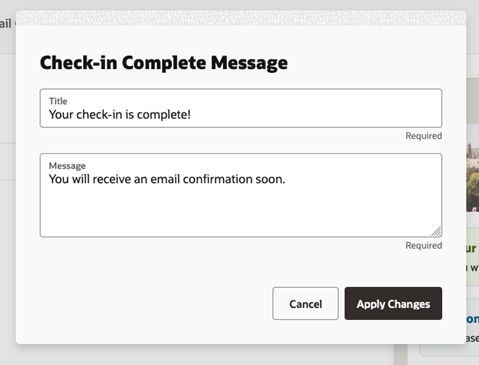
Table 12-1 Messages
| Message | Default Title | Default Text |
|---|---|---|
|
Upgrade Offer Confirmation Message |
Congratulations! |
Your request for upgrade offer has been successful! |
|
Check-in Complete Message |
Your check-in is complete! |
You will receive an email confirmation soon. |
|
Arrival Instructions |
Upon Arrival |
Please pick up your keys at the front desk. |
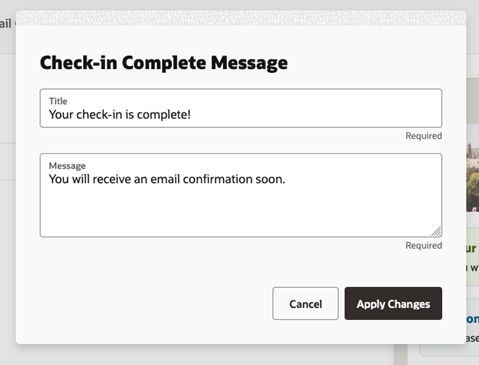
Previewing the Confirmation Page
When you
save changes to the messages, a preview of what your guests will see
on their mobile devices appears.