Responsys Property Exports
-
RESPONSYS_PROP_DAY. You can run this export manually for a Day or Date Range.
-
RESPONSYS_PROP. You can configure this export to run during End of Day.
-
RESPONSYS_PROP_AUTO. You can schedule this export from Export Schedules.
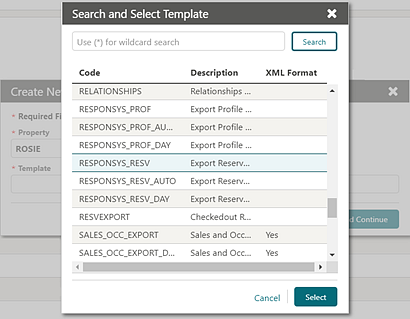
.
Generating the Responsys_Prop_Day Export
You can generate the Responsys_Prop_Day export manually. When doing so, you must select date ranges such as Date, Month, and Year that the report is to cover. The date range is defaulted to the current month (a business date-30 days). For example, if you export the file on May 15, the default date range would be To Date – 15 April and For Date – 15 May. Records for April 15th through May 15th will be generated provided the current business date is later than May 15.
Generating the Responsys_Prop Export
You can schedule the Responsys_Prop export to run during End of Day (EOD). The export frequency is set to Monthly (30 days) by default. When the Night Audit Export check box is selected for the export, the export runs during the End of Day. Once this export is added to the Property, the EOD automatically considers the export based on the export frequency defined. The check box is enabled by default, and you can deselect the check box if you decide against running the export during EOD.
Generating the Responsys_Prop_Auto Export
-
From the OPERA Cloud menu, select Miscellaneous, select Exports, and then select Scheduled Exports.
-
Click New.
-
Select the Responsys_Prop_Auto export and click Run.
-
Specify the scheduler frequency and click OK.
Export Output
-
Export File Name Format. ' pms_p.resort ‘|| '_' ||RESPONSYS|| '_' ||PROPERTY|| '_' ||EXPORT|| '_' ||to_char(pms_p.business_date,'YYYYMMDDHHMI'). The following is an example: TOKYO_RESPONSYS_PROPERTY_EXPORT_202002141635.
-
File Extension. CSV.
Table 8-5 Export Fields
| Column | Type and Length | Description |
|---|---|---|
|
Property Name |
VARCHAR (20 BYTE) |
The property that the record belongs to. |
|
Property Brand |
VARCHAR (20 BYTE) |
Chain Code for the chain to which the property belongs. |
|
Property Type |
VARCHAR (20 BYTE) |
Type of resort. |
|
Street Address |
VARCHAR2(2000 BYTE) |
The street of the property. |
|
City |
VARCHAR2(24 BYTE) |
The physical city in which this property resides. |
|
State |
VARCHAR2(3 BYTE) |
The state in which this property is located. |
|
Postal Code |
VARCHAR2(20 BYTE) |
The postal code of this property. |
|
Country |
VARCHAR2(3 BYTE) |
The name of the country in which this property resides. |
|
No. of Guest Rooms |
NUMBER |
Total number of rooms in this property. |
|
No. of Meeting Rooms |
NUMBER(4,0) |
Total number of Meeting rooms. |
|
Attractions |
Text (225) |
The phone number for this record. |
|
Airports |
VARCHAR2(100 BYTE) |
The Airport Code for the airport near the property. |
|
Transportation |
VARCHAR2(40) |
Code of the transportation. |
|
Alternatives |
VARCHAR2(20) |
Alternate property of the resort column. |
|
Major_City_Nearby |
VARCHAR2(20) |
Marketing citycodes. |
|
Region |
VARCHAR2(20) |
Region |
Parent topic: Exports