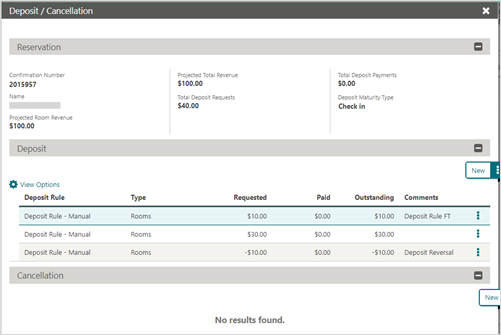Deposit Cancellation (Reversal)
To cancel an advanced deposit:
-
From the OPERA Cloud menu, select Bookings, select Reservations, and then select Manage Reservation.
-
Search for and open the reservation.
-
Click I Want To… and select Deposit / Cancellation.
-
Enter a negative amount in the Deposit Amount field.
-
Enter the Due Date.
-
Enter the comments, if any.
-
Click Save.
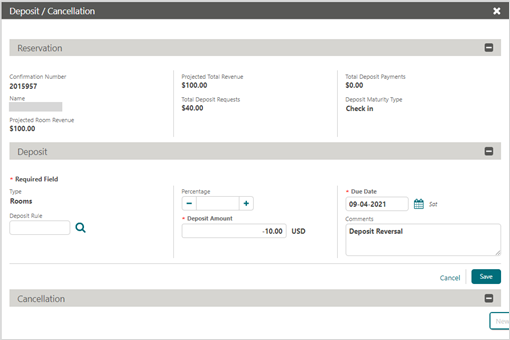
-
The Reversal is processed and appears in the reservation as shown in the image below.