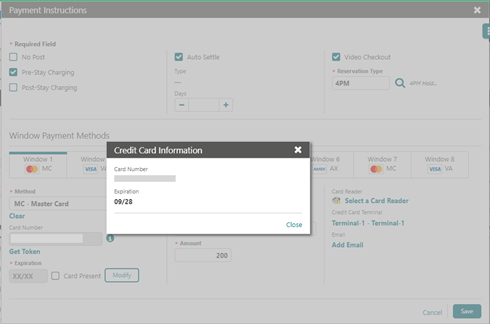To View Token ID
Only users with the task to view sensitive data can access the full token number.
To view the token:
-
From the OPERA Cloud menu, select Bookings, select Reservations, and then click Manage Reservation.
-
Search for and open the reservation.
-
Click I Want To… and select Payment Instructions.
-
Click New/Edit Payment Instructions .
-
Click information icon (
 ) next to the Card Number to view the full token.
) next to the Card Number to view the full token.
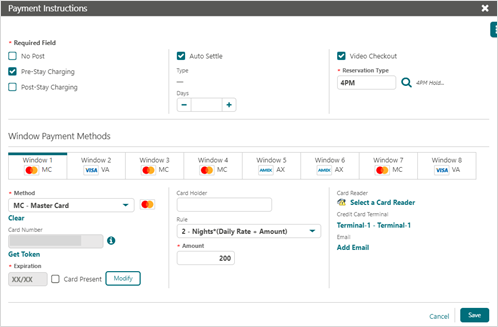
-
The Token Number appears in the Credit Card Information window as shown in the image below.