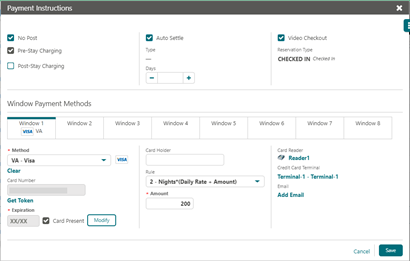Authorizations Reversals
OPERA Cloud and OPI Cloud support Pre-Authorization Reversals. This is an automated electronic reversal message sent to the Payment Service Provider to release the pre-authorization.
-
A pre-authorization exists
-
The main card type is replaced with a new card.
For example, if the authorization on Check-In was processed to a Visa and the payment on Check Out was through Master Card, then change the payment method to MC and OPERA Cloud will automatically send out the authorization reversal request for the Visa card.
-
From the OPERA Cloud menu, select Bookings, select Reservations, and then clickManage Reservation.
-
Search for and open the reservation.
-
Click I Want To… and select Payment Instructions.
-
Click New/Edit Payment Instructions.
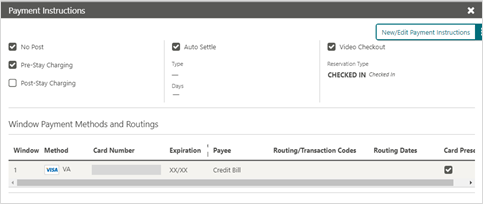
-
Click the payment Method drop-down and select the payment type of your choice.
-
Enter the Credit Card Number.
-
Enter the Expiration date in MMYY format.
-
The new Token is received and the authorization on the previous card is released.
-
Click Save.