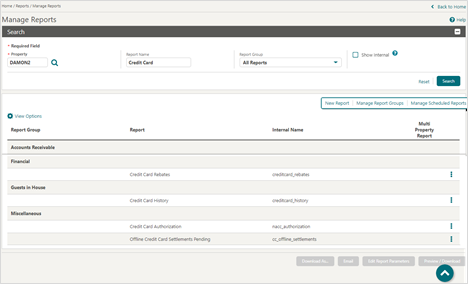Balancing Reports
A critical part of the integration of payments is the reconciliation process. To balance the transactions processed through OPI, a report is needed to reconcile with the Payment Service Provider reports.
To access OPERA Cloud reports:
-
From the OPERA Cloud menu, select Reports and then select Manage Reports.
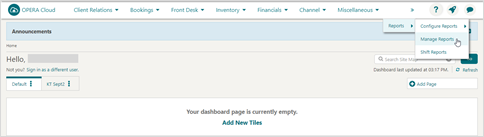
-
Enter a Report Name and/or select a Report Group from the drop-down list.
-
Click Search to display the report.