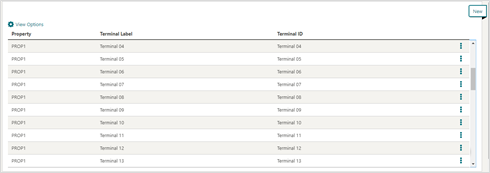Configuring Credit Card Terminal
-
From the Administration menu, go to Administration | Interfaces | Interface Devices | Credit Card Terminals.
-
Click New.
-
Enter the following information for the reader:
-
Property: Enter or select the property.
-
Terminal ID: The terminal ID number provided by the vendor. You can also locate this number on the actual card reader device. This data is what will populate the WSNum tag in the OPERA/IFC8 messages.
-
Terminal Label: A label or description for the terminal/device that identifies its physical location. This helps you easily identify the terminal/device when it appears in a list of devices.
-
Device Area: Link the device to an area.
-
Click Save.