Settlement
To process a check out and settle guest charges:
-
From the OPERA Cloud menu, select Front Desk, and then select In House.
-
Search for and open the reservation.
-
Click I Want To... and select Check Out.
-
Select the Cashier ID.
-
Enter PIN to proceed.
-
Click Login
The Folio Settlement confirmation screen appears.
-
-
Verify the card information on file:
-
If replacing the main card with a new card, update the payment method, verify the amount, and click Settle and Send Folio. This step triggers the Payment device.
-
If using the same card on file, proceed with the below steps.
-
-
Verify theAmount to be settled and click Settle and Send Folio.
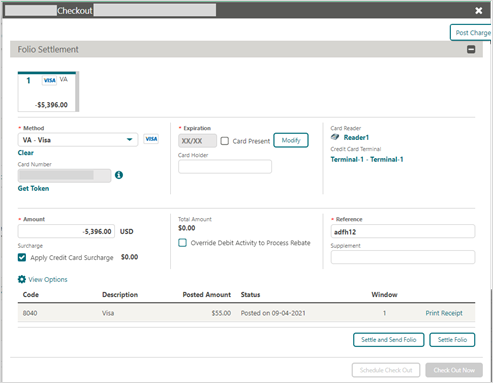
-
Select the Destination option for the folio, and then click Process to view the report.
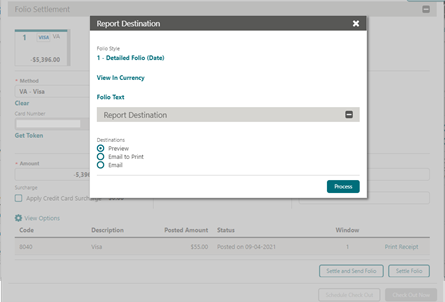
-
Click Check Out Now.
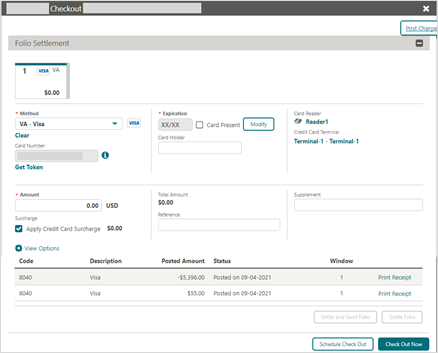
-
The guest is checked out successfully. To review the guest’s reservation information, click Go to Reservation.