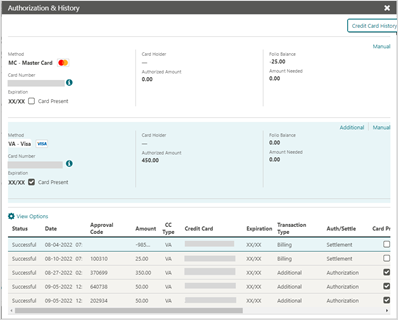Top Up Authorizations
A Top Up Authorization allows an additional authorization amount to be taken during the guest’s stay.
To enter the authorization
amount:
-
From the OPERA Cloud menu, select Bookings, select Reservations, and then click Manage Reservation.
-
Search for and open the reservation.
-
Click I Want To… and select Payment Instructions.
-
Click the vertical ellipsis, and select Credit Card Authorization.
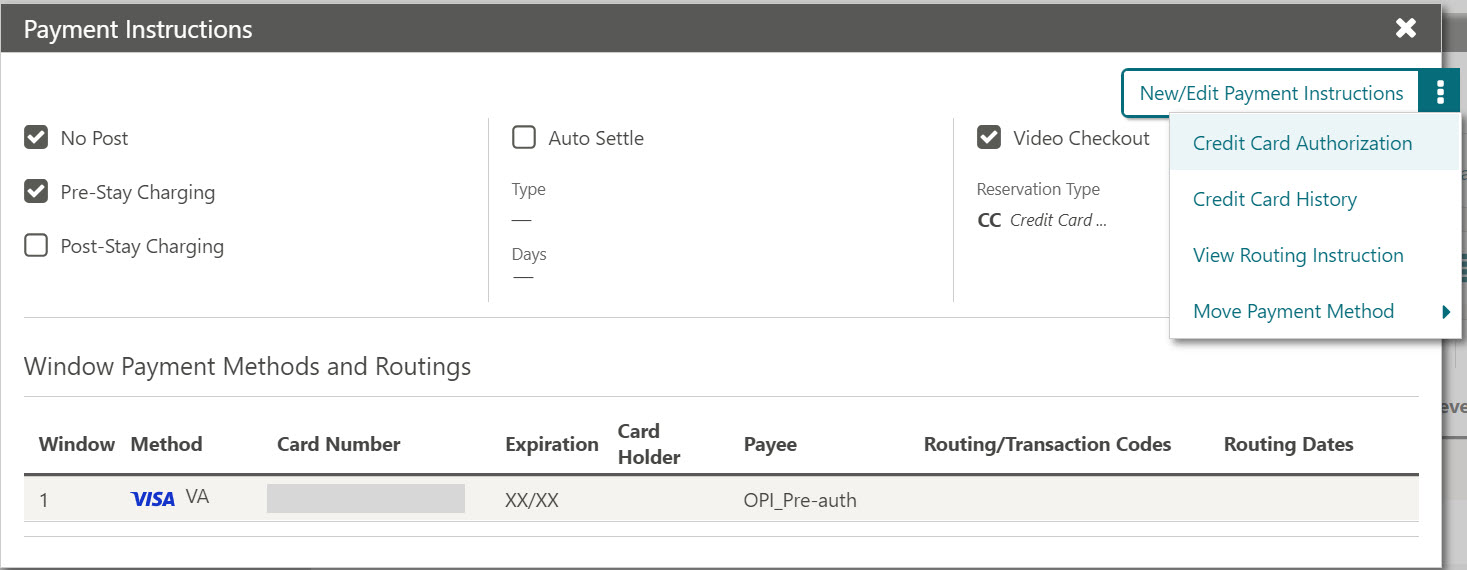
The Authorization and History screen appears.
-
Select theAdditional option to obtain additional authorization amount on the required payment method or window.
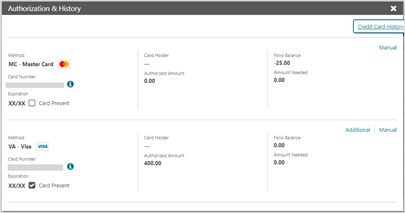
-
Enter the Authorization Amount.
-
Click Run Additional Authorization.
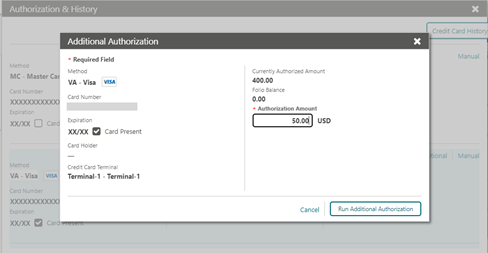
-
The payment processing screen appears.
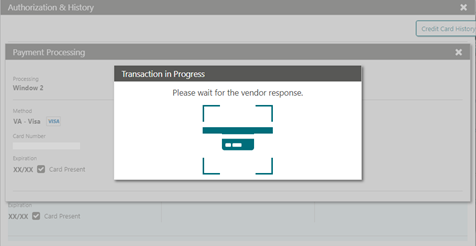
-
Confirmation of posted authorization appears in theAuthorization and History screen.