Assigning CCTRANS Role to a User
The OPERA Admin user assigns the CCTRANS role to OPERA Cloud users who can directly access hosted Token exchange form (OPERA Pay) from OPERA Cloud.
-
Log in to OPERA Cloud using the URL provided.
-
Enter your Admin User Name and Password in the fields provided.
-
From the Side Menu, select Identity Management.
The Oracle Identity Management screen appears.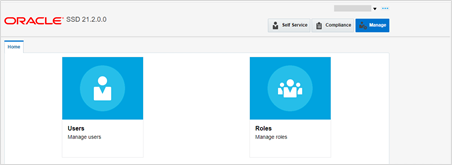
-
Click the Manage tab and select the Users tab to assign the role to a user.
The Users Information screen appears.
-
Select the user that you want to assign the role.
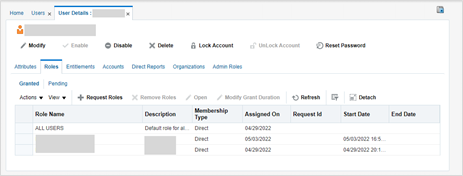
The Roles tab appears with the list of roles assigned to the user.
-
Click Request Role.
The Catalog screen appears.
-
Click the search icon next to the Catalog field and enter the CCTRANS role and click Search.
-
Select the CCTRANS role that you want to assign. Click Add Selected to Cart.
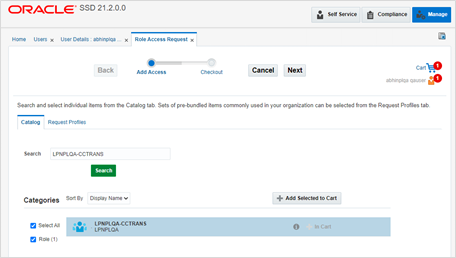
The selected role catalog item is added to the request cart.
-
Click Next and then click Submit to submit the request.
The role is assigned to the user when an approver approves the request.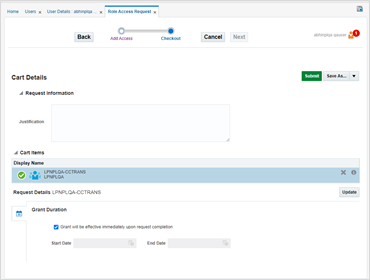
Parent topic: Seeded roles using Shared Security Domain (SSD)