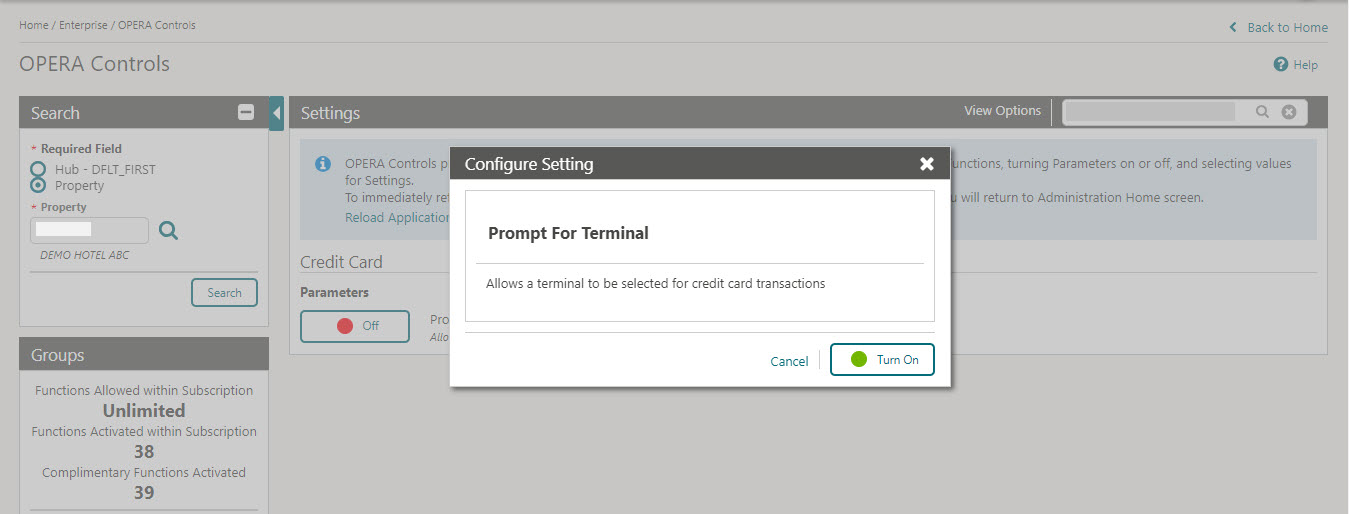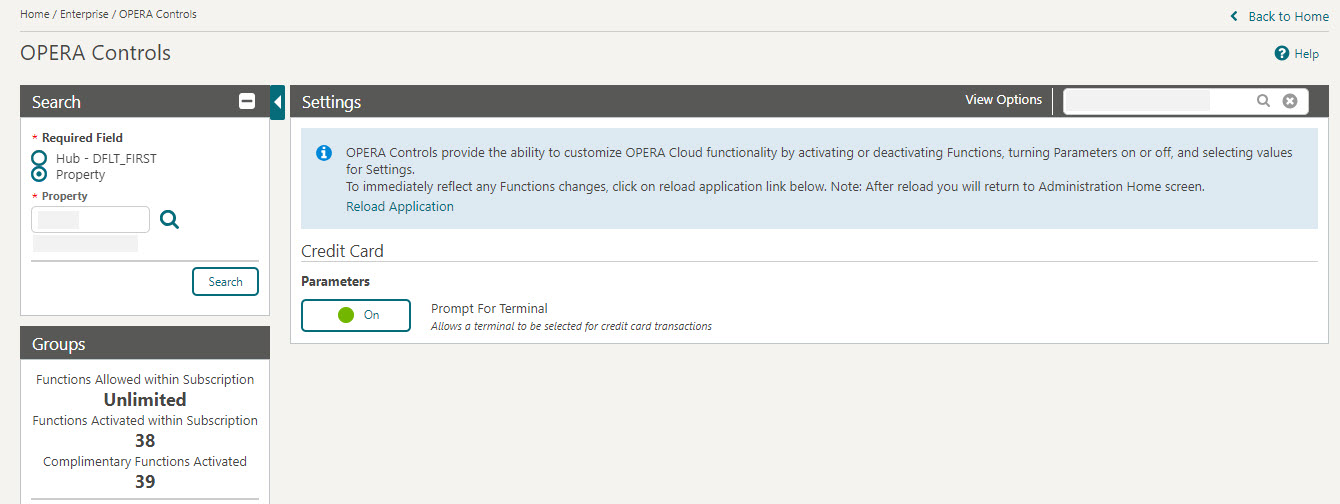Configuring CHIP AND PIN (EMV)
-
Log in to OPERA Cloud using the URL provided.
-
Enter your User Name and Password in the fields provided.
-
From the Administration menu, go to Enterprise | OPERA Controls | Groups | Credit Card | Parameters.
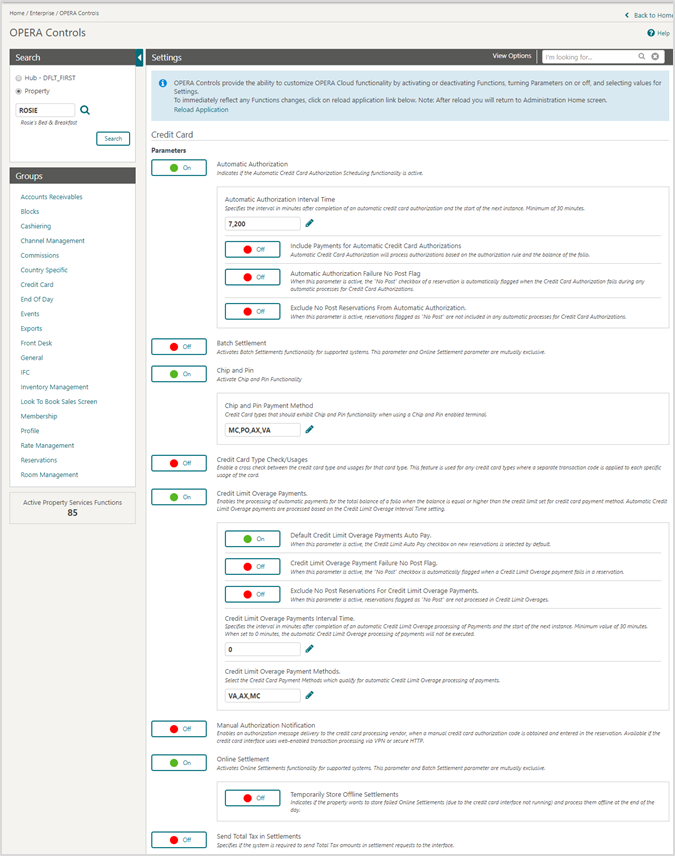
-
Online Settlement: Select this check box to allow online settlement. OPI is an online settlement and this must be checked to activate the Chip and PIN Application Setting.
-
Select this check box to enable CHIP AND PIN payment types.
-
Chip and PIN Enabled Payment Types: When the IFC | Chip and PIN application parameter is set to Y, this option is visible and selected by default. You may not deselect the check box. Select the LOV to choose the credit card payment types that will trigger a Chip and PIN message with or without credit card data to the EMV Device. Payment types that are configured here will not require a credit card number or expiration date to be entered when selected as a payment method on the Reservation screen or on the Payment screen. This data can be provided in the response message from the Payment Partner.
-
-
In the Settings panel configure the following:
-
Authorization at Check-In: Select the payment methods that will trigger an automatic credit card authorization at check-in.
-
Authorization Reversal Allowed: Select the payment methods that can process authorization reversals. This provides a request transaction to the Payment Partner to remove the existing authorization on a guest credit card or debit card if the folio payment type is changed or at check-out a different payment method is used. For example, a guest checks in on a reservation for a 5-night stay using a Visa credit card for payment type. At the time of authorization, a hold is put on the Visa credit card for the total cost of the stay. If the payment type is changed to another type on the reservation or the guest checks out using cash or a different brand of credit card, OPERA will send a reversal request for the originally selected Visa credit card authorization. A partial reverse authorization is not supported.
Note:
The Authorization reversal should only be setup if the selected PSP supports this. -
Authorization During Stay/Deposit: Select the payment methods that allow manual and automatic authorizations following check-in and prior to check-out and settlement. This option must be enabled in order to allow authorizations by the end-of-day routine.
-
Authorization Settlement at Check-Out: Select the payment types that use credit card authorization and settlement in one transaction request. These are payment types that do not allow an authorization separate from the settlement/sale. For example, specific debit cards.
-
Any one payment type can be selected for credit card specific rules of: Authorization at check-in, Authorization Reversal, and Authorization during Stay/Deposit. If they are selected for these card specific rules, then the payment types will not be available for Authorization Settlement at Check Out
See Configuring OPERA Controls for Settlement at Checkout and Chip and Pin for more details.
-
-
Settlement Authorization Code: Specifies the authorization code used at settlement if multiple authorization codes exist Pre authorizations and top-up authorizations before the settlement. Select either the LAST or ORIGINAL authorization code.
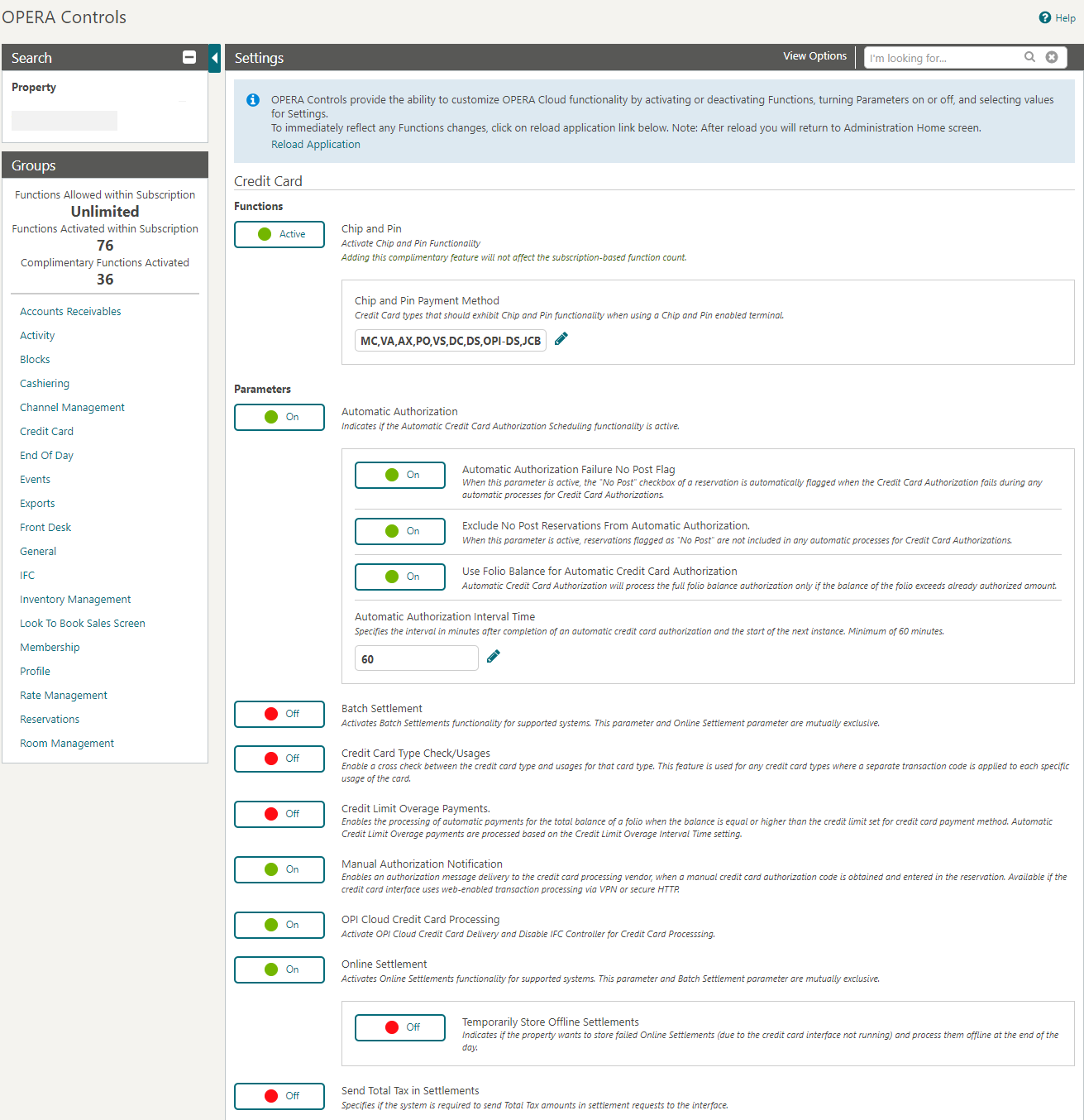
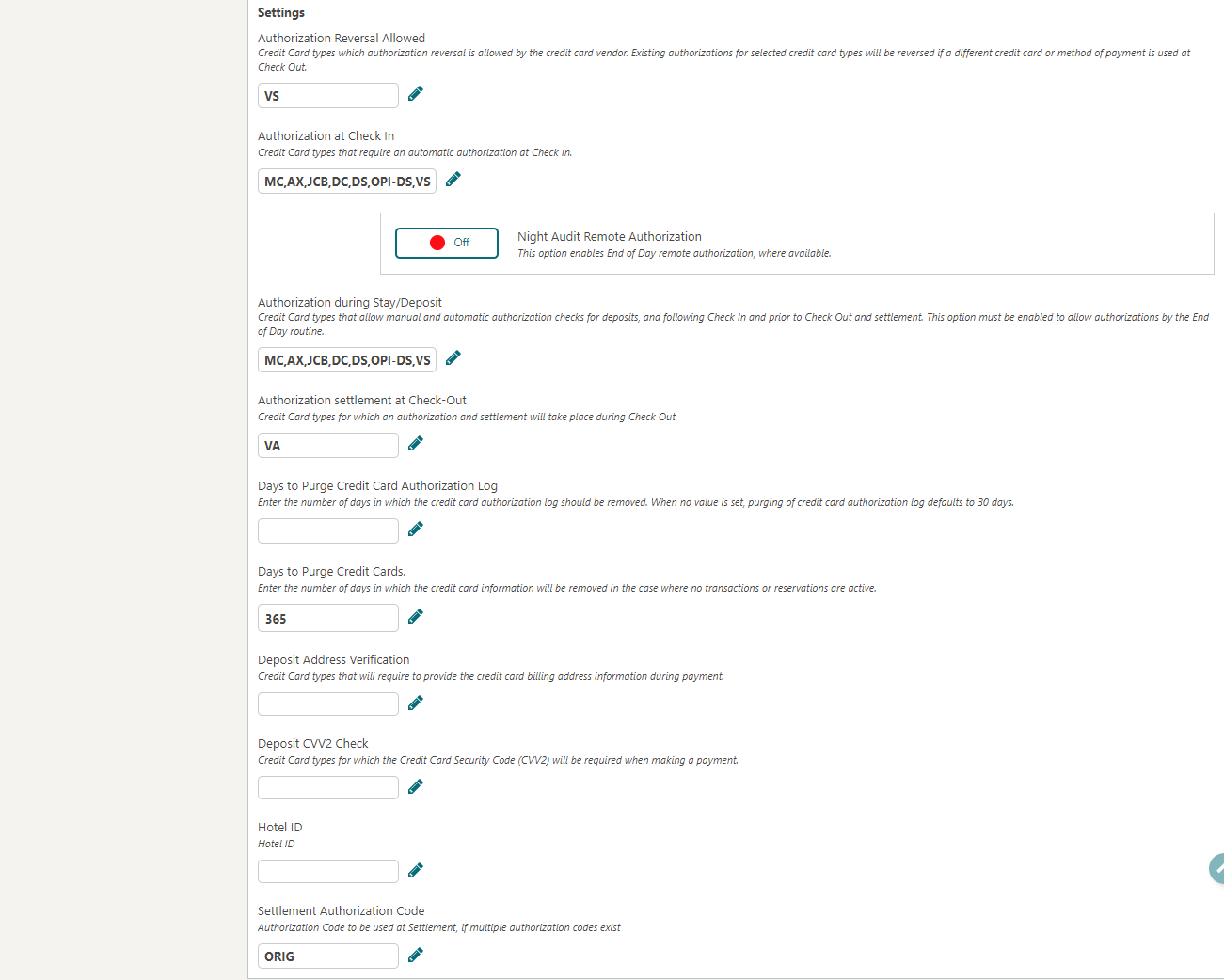
-
-
Go to Enterprise | OPERA Controls | Groups | Credit Card | Parameters and enable Prompt For Terminal to handle chip and pin EMV devices.