View/Update Card Mappings
To view/update card mappings:
-
The OPI Cloud Tenant Configuration portal landing page appears once you configure the property through OPERA Cloud.
-
Select the Card Mappings tab.
The Card Mappings screen appears.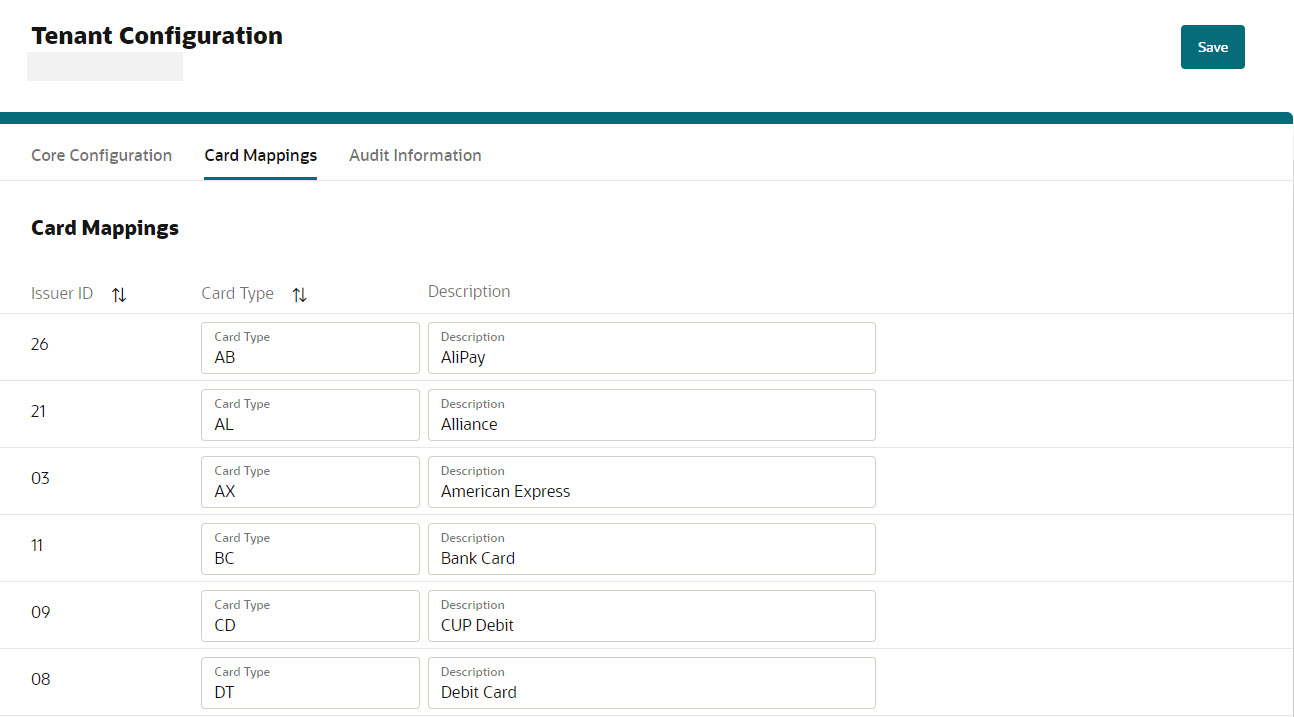
-
If required, make necessary changes to the Card Mappings:
-
Card Type: View or update the card type, if required. The card type here should match with the Payment Type configured in OPERA Cloud.
-
Description: View or update the card description, if required.
Note:
Issuer ID cannot be edited. -
-
Click Save.
You will see a confirmation that Card Mappings has been updated successfully.
You will see a message ‘Configuration update may take up to 15 mins to reflect in runtime’.
Parent topic: Card Mappings