Reporter Information
- The Institution ID textbox in Case Form > Reporter Information section is available for both English as well as Japanese users.
Figure 1-1 Case Form Report Information section - Sample Output
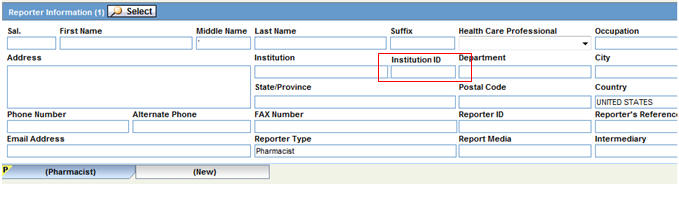
- The following are the attributes for this field:
- Field Name (Unique Field Label): Reporter Institution ID
- Field Form Label: Institution ID
- Field Form Label (J)
- Help Text: Enter the Institution ID for the Reporter.
- Help Text (J)
- Hidden radio option set to No. Hiding is allowed.
- Read Only options are unchecked and disabled.
- E2B Field and Research Field are unchecked by default.
- Case Form Field Length: 15 AN. No validation required for alphanumeric data check.
- Both English and Japanese fields point to a common value.
- This field value is populated based on the Institution ID selected for the Reporter from the Report Information Lookup dialog from the Book-in screen.
- This field also allows manually entered / updated value directly in the Case Form irrespective of the value specified in the Institution field for the reporter. Manually entered Institution and institution ID field values are allowed in the Reporter Information section even if they are not specified / linked to each other as per Console Institution code list.
- As both the Institution or Institution ID fields can be present in Reporter Information, and if the user opens up Reporter Lookup for this reporter, then Reporter Lookup searches for reporters in Case or Console data based on the following logic:
- Out of Institution and Institution ID fields first use Institution ID field with the rest of the search criteria fields. The Institution value is not used in this scenario on the Reporter Lookup search dialog.
- If the Institution ID field is not specified in the Reporter Information or if it does not exist in the type-ahead values for this field on Reporter Lookup, then automatically remove the Institution ID field value in Reporter Lookup and search based on Institution field with rest of the search criteria fields.
- If Institution field value also does not exist in the type-ahead values for this field on the Reporter Lookup, then remove the Institution field value as well in the Reporter Lookup and search based on rest of the search criteria fields.
- If "Search all the reporters who belong to the institution found from the current search item" search option is also used, then it performs a search based on Institution ID or Institution Name - whichever is available on the Reporter Lookup dialog to identify the first set of reporters and subsequently use those reporters for second level search.
- This field is printed in Case Form Print for Reporter Information section as displayed for both English and Japanese users.
Figure 1-2 Case Form Report Information Print - Sample Output
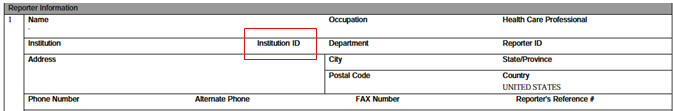
- This field is audit-logged.
- This field is available under the following modules:
- Case Listing Report
- CIOMS II Line Listing Report
- CDA Report
- Advanced Conditions
- Case Form Letter Placeholders as specified below:
[reporter_inst_id:primary]
[reporter_inst_id]:[n]
[reporter_inst_id:selected]
[reporter_inst_id:corresp_contact]
- Console Field Labels: Under ARGUS SAFETY > GENERAL > Reporter
- Console Field Validations: Under ARGUS SAFETY > GENERAL > Reporter
Parent topic: Case Form