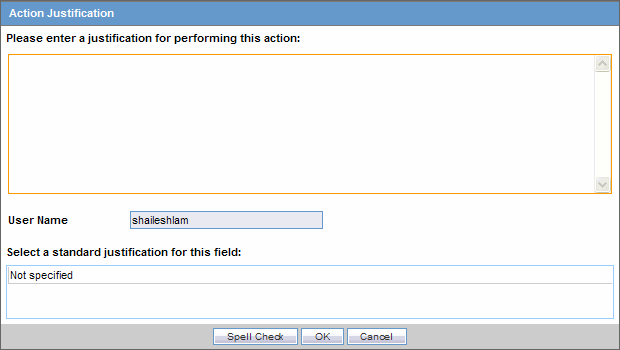Rejecting Local Events
| Initial Events | Follow-up |
|---|---|
|
Date |
The local date of the person rejecting the case |
|
Action Item Code |
The action item code that can be configured through List Maintenance. |
|
Action Item Description |
"Case rejected by central due to" followed by the notes/reason entered by the Oracle Argus Affiliate acceptor. |
|
Responsible User |
Set to "any". |
|
Due Date |
The due date, which is populated automatically. |
Parent topic: Central Users