About User Groups
Each Oracle Argus Safety user can be a member of one or more user groups. The access rights of each user group to the menus in the user interface and specific sections of the Case Form can be configured when the group is created.
The Administrator can configure user groups from Argus Console > Access Management > Argus > Groups. Because user group configuration can only be done from Oracle Argus Safety application, the Administrator must be logged on to Oracle Argus Safety application.
The following is an illustration of the Groups and Users page.
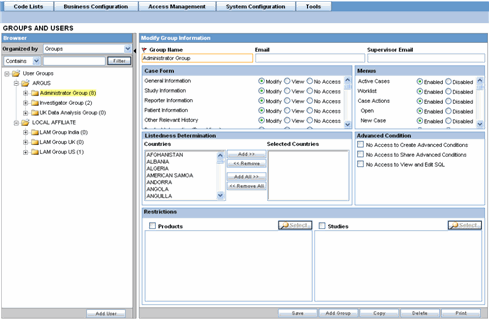
This section enables the Administrator to configure the security levels for each work group.
Radio buttons enable you to view the group and assign access rights for several specific sections of the case form, menu, case workflow, and report workflow.
Tip:
If a user belongs to multiple groups, the access rights for the user will be the sum-total of the individual group access rights.
Example: John Smith is an Oracle Argus Safety User and his profile has been added to 2 user-groups with different access level permissions for each group. John has access rights to the Patient Tab in one group and access rights to the General Tab in another group. In this case, John will be able to access both the Patient and the General tabs of Argus.
To add/copy/modify/delete user groups navigate to the Access Management > Argus > Groups section.
The following table lists and describes the fields on the Groups and Users page.
| Field | Purpose |
|---|---|
|
Group Name |
Enables the administrator to enter a unique name for the group |
|
|
Enables the administrator to add the group email, used for case priority notification and workflow routing notification |
|
Supervisor Email |
Enables the administrator to add the Group's Supervisor Email as applicable. This e-mail address is used to send notifications when the maximum time of a case for a particular workflow state is exceeded |
|
Menus |
Lists the different menus and sub menus within a Case Form and enables the Administrator to enable or disable each of them |
|
Listedness Determination -- Countries |
Enables the administrator to assign Argus users to the group that has the rights to change the listedness determination for licenses originating in the selected countries |
|
Default report (Argus Affiliate only) |
This field lists the expedited report forms in the drop-down list |
For more information, see: