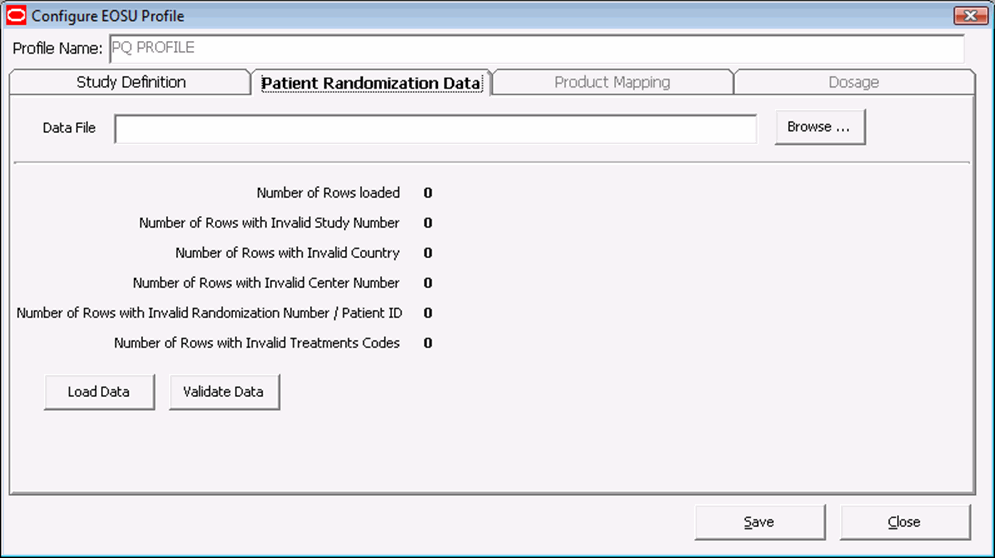Load Randomization Data
You can load randomization data for the Oracle Argus Unblinding profile from the Patient Randomization Data tab.
The following table describes Patient Randomization Data tab Fields and Controls:
| Field/Control | Description |
|---|---|
|
Data File |
Enables you to select the data file to load. |
|
Load Data |
Clicking this button loads data into the Randomization Data Tables. |
|
Validate Data |
Clicking this button validates the data and generates a report that you can access through the Report Viewer. |
|
Save |
Enables you to save the data on the tab. |
|
Close |
Enables you to close the tab without saving the data. |
To load randomization data for the profile:
Data present in each record is validated against the data present in Case Form / Codelist tables, as per the rules below.
| Attribute | Data Type and length | Validation rules |
|---|---|---|
| Study number | VARCHAR2 (20) | Validated against LM_STUDIES. STUDY_NUM |
| Country of patient enrollment | VARCHAR2 (50) | Validated against LM_COUNTRIES. COUNTRY |
| Centre number | VARCHAR2 (20) | Validated against LM_CENTERS. CENTER_NO |
| Patient randomization number | VARCHAR2 (15) | Validated against CASE_PAT_INFO. RAND_NUM |
| Treatment code | VARCHAR2 (10) | Validates that data is not null |
| Patient ID | VARCHAR2 (10) | Validates that data is not null |
Note:
Leading zeros and spaces within the Patient Randomization Data don't need to be removed prior to loading. EOSU will treat each of the above fields and their associated fields within Argus as equal, if the values being compared are equal, once any leading zeros and spaces are removed.Parent topic: Configure a New Oracle Argus Unblinding Profile