Oracle Argus Safety Service Processors
- Click Argus Safety Service Processors.
- Enter the number of processors you want to run the Oracle Argus Safety Service processes on your server.
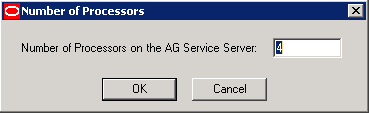
- Enter a number between 1 and 5.
1 represents the lowest system usage.
5 represents peak system usage.
The default value for system usage is 4.
Some of the Argus Safety Service processes perform multi-thread processing, based on the value of this parameter. For example:
- Audit Log Update
- Batch Report Generation to attach Expedited Reports
Once set, subsequent visits to this screen displays the entered number of processors.
- Click OK or Cancel.
Parent topic: Oracle Argus Safety Service Processes