Advanced Condition Library
You can view all case series that have been generated in the Advanced Condition Library.
The Advanced Conditions and Case Series Search title bar displays the search options added on this screen.
Table 1-1 Fields and Descriptions
| Field | Description |
|---|---|
|
Date Range |
An option for searching saved advanced conditions and case series. This date range filters cases based on the last modified date of the Advanced Conditions and Aggregate case series. The system uses the last one year date range by default when the advance condition page is loaded for the first time. The Date Range drop-down list contains the standard date ranges used in other parts of the Oracle Argus Safety application. |
|
Advanced Condition Radio button |
Displays only the advanced conditions. |
|
Aggregate Case Series Radio button |
Displays only aggregate the case series. |
|
All Radio button |
Displays all the advanced conditions and aggregate case series. |
The Advanced Condition option is selected by default during the initial page load.
Figure 1-10 Advanced Condition Library Screen
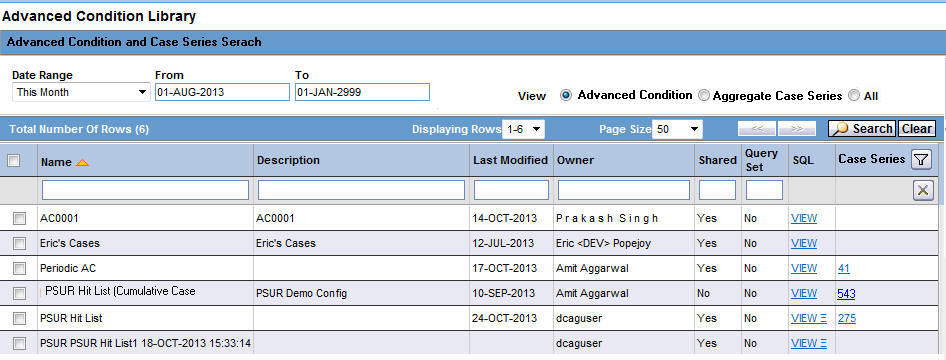
Description of "Figure 1-10 Advanced Condition Library Screen"
When you click Search, the system filters out the list of Advanced Conditions or Aggregate case series based on the date range selected.
When you click Case Series, the Advanced condition dialog box with available cases is displayed.
The Delete button on the Advanced Condition Library page is disabled when you select any Aggregate case series.
Parent topic: Generate and Modify a Case Series