Configure Oracle Argus Safety for PBRER
To specify the inclusion of PBRER sections:
The system ignores all other configuration parameters on this tab except PBRER configuration, Include Summary of Cases Missing Assessments, and Include Summary of Unlocked Cases.
Figure 5-1 ICH PSUR Summary Tabulations Tab
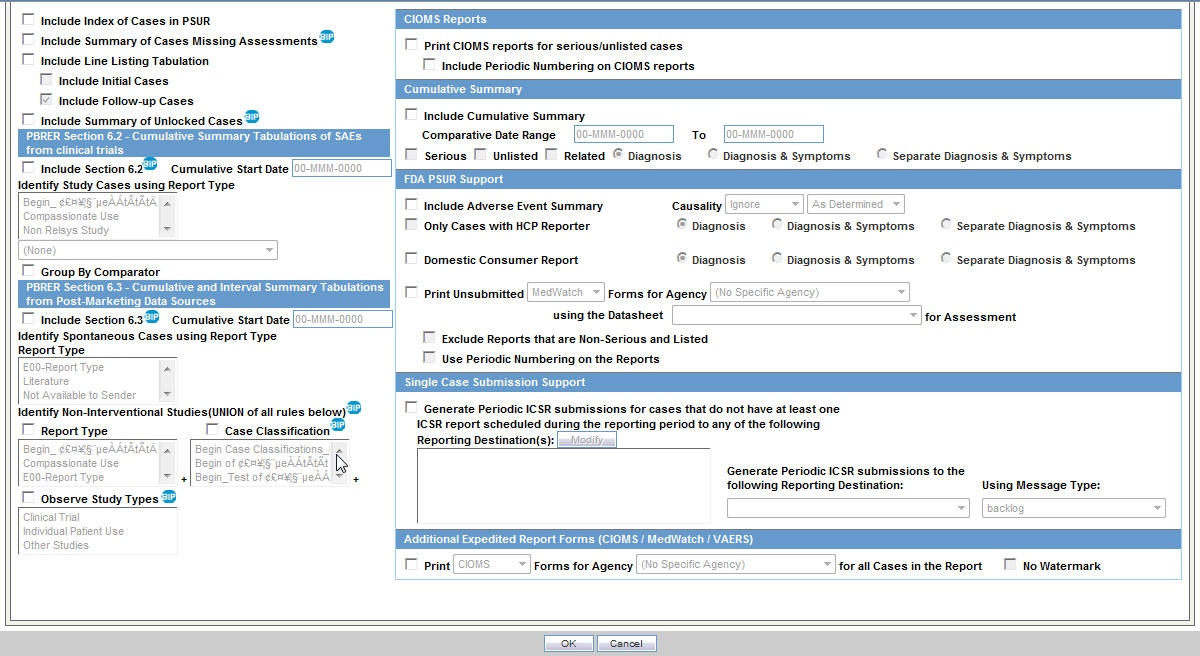
Description of "Figure 5-1 ICH PSUR Summary Tabulations Tab"
For more information, see: