Common Profile Switches for Oracle Argus Safety Japan
The following figure is displayed when you navigate to Common Profile > Argus J:
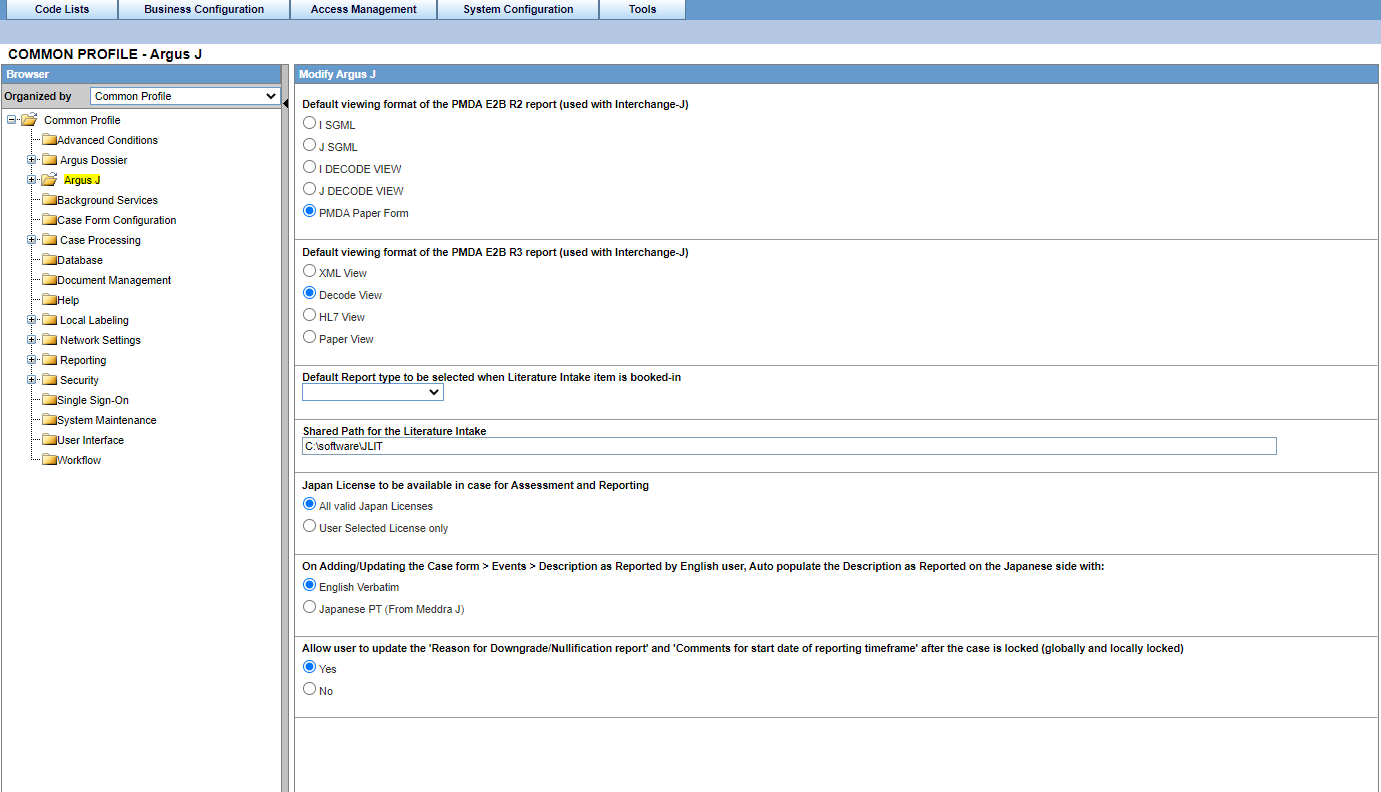
The following table explains the fields used in the screen:
| Field Name | Description | Field Options |
|---|---|---|
|
Default viewing format of the PMDA E2B R3 report (used with Interchange-J) |
The field represents the formats for viewing the PMDA E2B R3 report (used with Interchange-J) Default Value is Decoded. |
XML Decoded HL7 Paper View |
|
Default viewing format of the PMDA E2B R2 report (used with Electronic Submission Module (Interchange-J)) |
This field represents the default viewing format of the PMDA E2B R2 report (used with Electronic Submission Module (ESM)). When PMDA Paper Form is selected, the system determines the correct paper format from the Reporting Category E2B item and creates paper draft image. Default Value: 1 |
I SGML J SGML I Decoded View J Decoded View PMDA Paper Form |
|
Default Report type to be selected when Literature Intake item is booked-in |
This field represents the default report type value for Book-in screen for cases booked-in through Literature Cases. Default Value is blank. |
Report Type configured in Oracle Argus Safety Japan Console |
|
Shared Path for the Literature Intake |
This field represents the shared path for the Literature Intake. Default Value is blank. PSR configuration UI Subject of Report/Report Number Investigation Timeframe/Assigned Date Investigation Timeframe/International Birthdate Investigation Timeframe/Japanese Aware Date Investigation Timeframe/Report is due ___days after specified end date Investigation Timeframe/Start Date Investigation Timeframe/End Date Report Batch Printing popup / Run at Report Batch Printing popup / Due Date Oracle Argus Safety Japan Console: The following items are forced to input Alphanumeric characters by profile switch: All the J pop-up fields marked as S (Share same value as English one. So there is same database field for both) in Oracle Argus Safety Japan Console SRS Population Rule section. All the regular fields that have A (Alphanumeric only) in Input Lang Type classification of Oracle Argus Safety Japan Console SRS. Default Value is checked. |
Maximum Length: 255 |
|
Japan License to be available in case for Assessment and reporting |
The field represents the selection for Japan licenses to be available for Assessment and reporting. |
All valid Japan Licenses User Selected License only |
|
On Adding/Updating the Case form > Events > Description as Reported by English user, Auto populate the Description as Reported on the Japanese side with: |
The field represents the auto-population options for Description as Reported on the Japanese side on adding or updating the case form. Default Value is English Verbatim. |
English Verbatim Japanese PT (From Meddra J) |
|
Allow user to update the “Reason for Downgrade/Nullification report" and “Comments for start date of reporting timeframe" after the case is locked (globally and locally locked). |
The field represents the options available after the case is globally locked. Default Value is Yes. |
Yes No |
Parent topic: Configuring Common Profile Switches