Common Profile Switches for Device Report
The following screen is displayed when you navigate to Common Profile > Argus J > Reporting > Device Report:
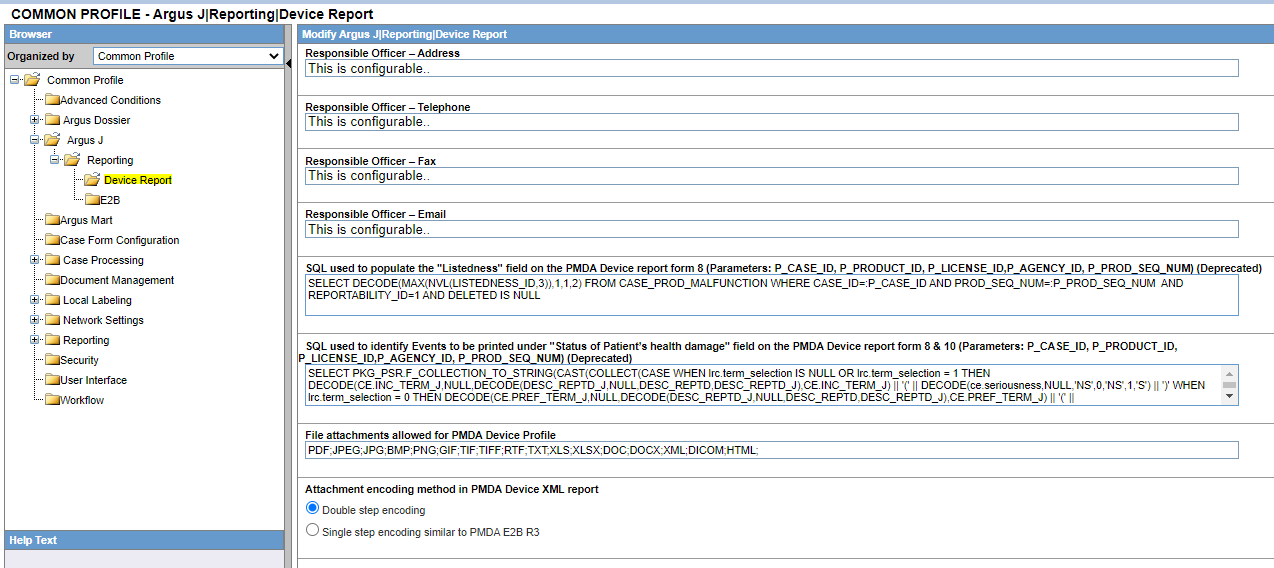
Device Report Responsible Officer
A new tree-node, Device Report Responsible Officer, has been added under Console > System Configuration > System Management (Common Profile Switches) >Argus J > Reporting. It has the following new switches in the same order as specified below:
- Responsible Officer – Company Name: Textbox, Maxlength = 100
- Responsible Officer – Department: Textbox, Maxlength = 100
- Responsible Officer – Address: Textbox, Maxlength = 60
- Responsible Officer – Telephone: Textbox, Maxlength = 50
- Responsible Officer – Fax: Textbox, Maxlength = 50
- Responsible Officer – Email: Textbox, Maxlength = 255
The following common profile switches are available under Common Profile > Argus J > Reporting > Device Report:
- SQL used to populate the Listedness field on the PMDA Device report form 8 (parameters: P_CASE_ID, P_PRODUCT_ID, P_LICENSE_ID, P_AGENCY_ID, P_PROD_SEQ_NUM) (Deprecated)
- SQL used to identify Events to be printed under Status of Patient's health damage field on the PMDA Device report form 8 and 10 (Parameters: P_CASE_ID, P_PRODUCT_ID, P_LICENSE_ID, P_AGENCY_ID, P_PROD_SEQ_NUM) (Deprecated)
- File attachments allowed for PMDA Device Profile: it is populated by default with PDF;JPEG;JPG;BMP;PNG;GIF;TIF;TIFF;RTF;TXT;XLS;XLSX;DOC;DOCX;XML;DICOM;HTML;
- Attachment encoding method in PMDA Device XML report: it has the Double step encoding and Single step encoding similar to PMDA E2B R3 options. For PMDA Device XML, the Double step encoding default value has to be set.
Parent topic: Configuring Common Profile Switches