Configuring Local Reports - Local Reporting Rule and Local Reports
In order to control which reports need to be generated only after Local data entry is done, the application maintains a list of Report forms that are considered as Local Reports, by storing the following data fields:
- Country - This is typically the country of license of the suspect product in a case for which there is a local reporting obligation. This could also be the local country expecting an active moiety reporting.
- Reporting Destination - This is the reporting destination receiving the local report. This shall be populated based on user input during post upgrade script.
- Report Forms - This is the local report. This is stored with the following reports
for this release, as displayed in the image
below:
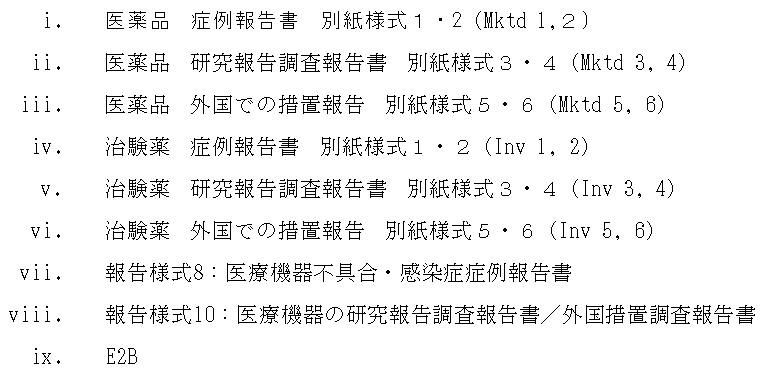
A reporting rule that is for the Country + Reporting Destination + Report Form is the Local Reporting Rule.
Any reporting rule that is for the country + reporting destination + report form configured in the above table and in addition satisfies the Truly Local Case system criteria for the case from which these rules are triggered (i.e., the SQL or PL/SQL block or the database function configured in the 2.3.0 returns a value > 0) is referred to as Local reporting rules.
Any report that is scheduled by a Local reporting rule is considered a Local report (note that this would have already satisfied the Truly Local case switch as described above).
This configuration data is maintained via backend procedures and no maintenance facility needs to be provided via UI.
Note that to utilize the local locking feature, the customer is expected to maintain the proper Reporting Destination value in this table.
Expedited Reports generated as part of Periodic Reports are not considered local reports for this release.
Parent topic: System Configuration