Field Label Configuration (J Specific)
In order to change the field labels, to hide and unhide fields in Case Form, navigate to System Configuration > Field Validation. This displays the following screen:
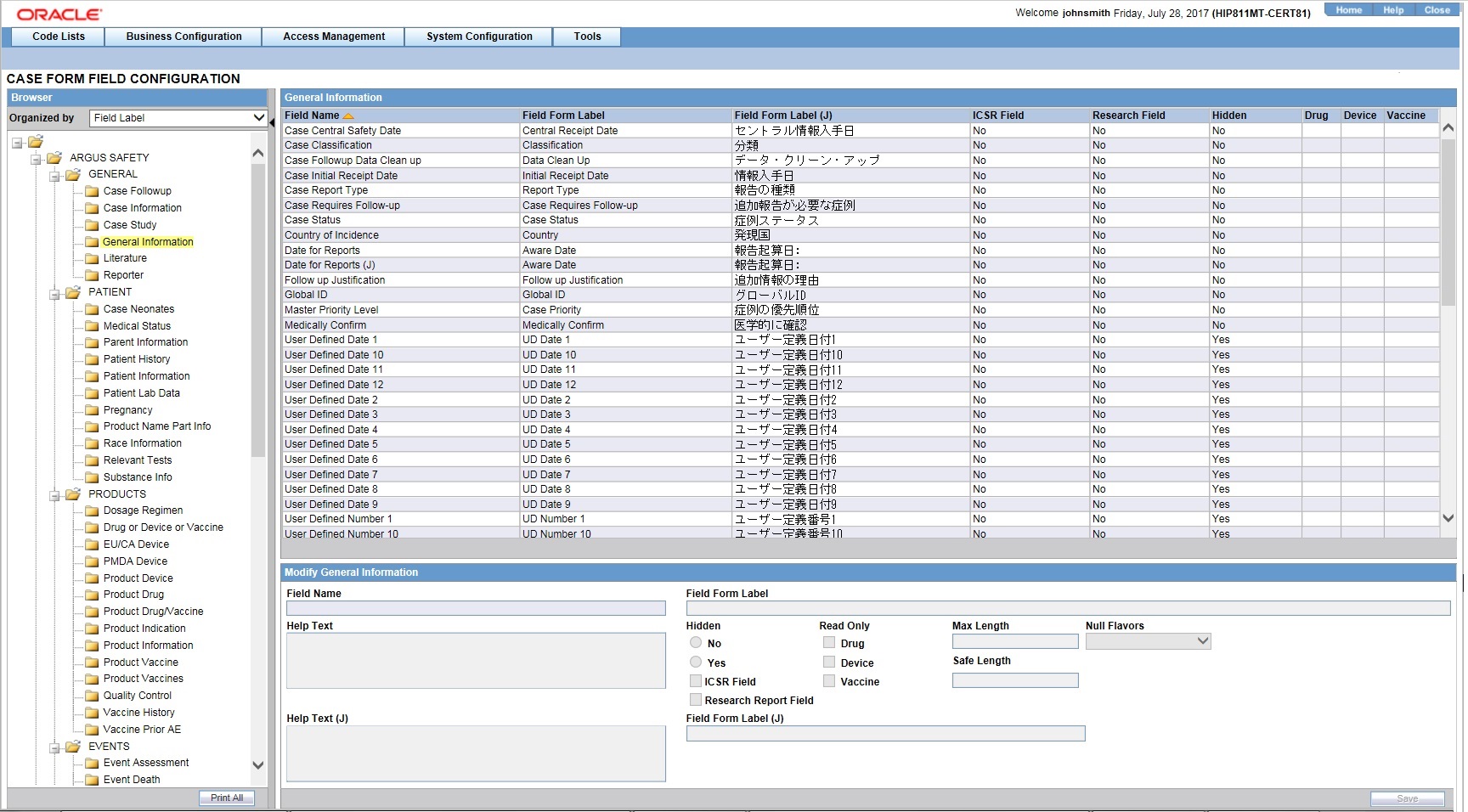
Note:
The Field Form Label (J) and Help Text (J) are visible on this screen (grid, data entry, and print) only to Oracle Argus Safety Japan user, when Oracle Argus Safety Japan module/license is enabled.The following table explains the J specific labels on the screen mentioned above:
| Field Name | Description |
|---|---|
|
Field Form Label (J) |
This field allows you to edit the field labels. It is valid only for the labels where label change is allowed. This is an optional field. |
|
Help Text (J) |
You can enter the help text here for a selected field. This is an optional field. |
Parent topic: Configuring Field Level Validations