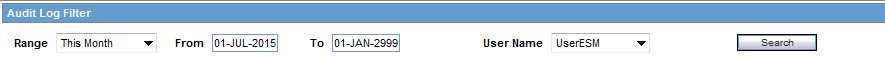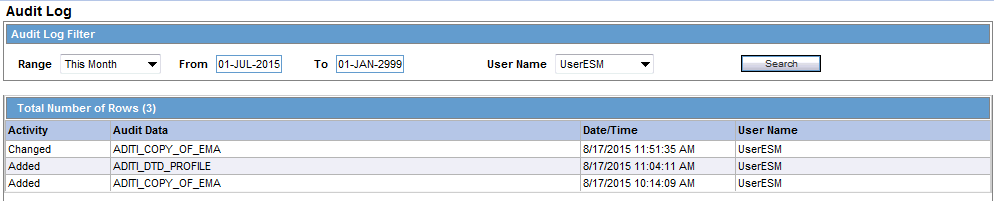View the Audit Log
The Audit Log stores changes made to the system from the application. You can also view and filter individual changes.
Use the following procedure to view the Audit Log:
For more information, see:
Parent topic: Configure the Interchange Utility