Why perform an ICSR check?
During case data entry and prior to E2B file generation, the user may want to verify that sufficient data and the quality of data collected will generate a valid E2B file.
To do so, a Data Validation check is required for E2B profiles and to provide a listing of data elements that do not satisfy the criteria required to generate an E2B report.
On performing an ICSR check, the system performs a validation and lists the following types of validation errors for the data elements that are failing the validations in the ICSR Report data check errors and warnings:
E2B (R2), eVAERS, and eMDR:
- Mandatory
- Mandatory Optional
- Together DTD Element Validation
- Other Validation
- Date Validation
- E2B Generation Validation (only E2B(R2) reports)
- Encoding Validation
- Length check Validation
E2B (R3):
- Mandatory
- Conditional Mandatory
- Other Validations
- Together DTD Validation
You can run an ICSR check by clicking the ICSR icon from the Quick Launch menu shown below.
Note:
The ICSR check icon is visible on the Quick Launch Toolbar ONLY if a case is open and active on the user session.ICSR check can be used to validate E2B(R2), eVAERS and eMDR reports, provided the ICSR check flag is marked in the Interchange Mapping Utility.
ICSR check can be used to validate EMA E2B(R3), PMDA E2B(R3), NMPA E2B(R3) and MFDS E2B(R3) profiles provided the following conditions are met:
- ICSR check flag is marked in the Interchange Mapping Utility
- Profile is configured with at least one of the reporting destinations
The following illustration shows a sample ICSR check report that is generated in PDF format:
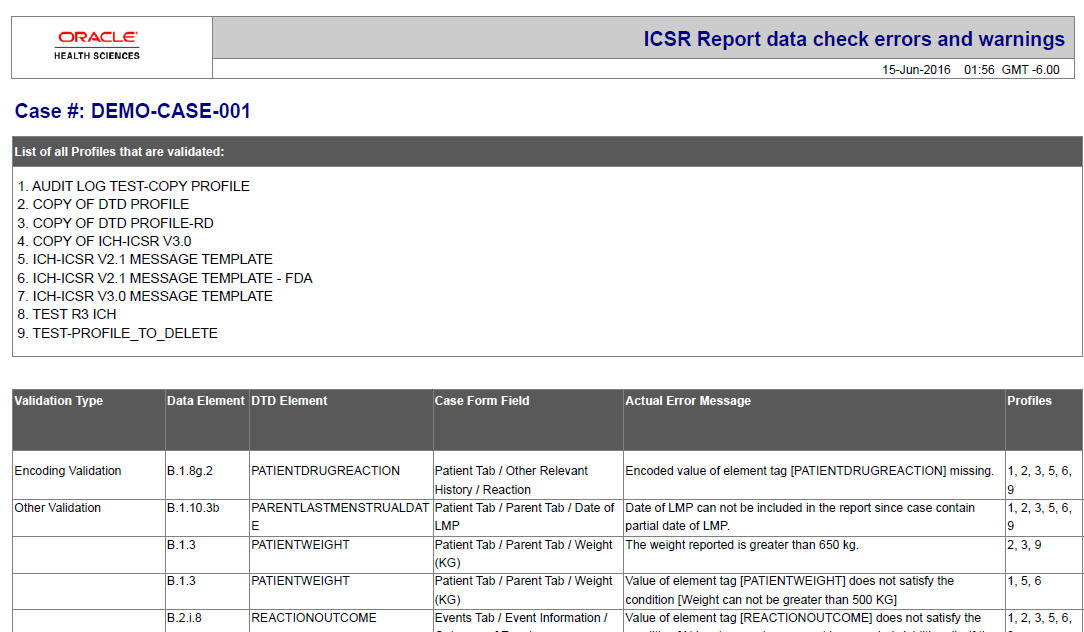
As can be seen in the PDF, the sample report displays the case form fields where the validation error has occurred. Apart from the case form location where the error occurred, the report lists the type of error, data elements, DTD elements, the actual message/cause of the error, and the profiles which were tested for each validation type.
The following are not covered by ICSR check:
- Attachment size validations are not supported as part of the ICSR check for any of the E2B (R3), eMDR, and eVAERS Profiles.
- The ICSR check does not validate data elements pertaining to the Batch and Message headers of the ICSR.
- Validation are not be provided for elements that are mandatorily captured in Oracle Argus Safety.
- Validations related to follow-up and Nullification reports are not displayed in the ICSR check report.
To perform an ICSR check, the system requires some reference data based on which validations can be performed. The system uses the following (existing) logic:
| Element | Description |
|---|---|
|
Agency |
Considers the first available Agency that was configured with the Profile in Reporting Destination. |
|
Product License |
Considers the License used in the first available Product in the Case Form. |
|
Reporting Category (for PMDA (R3)) |
Uses the Reporting Category data for the first available Product in the Case Form. |
Parent topic: Validate Reports