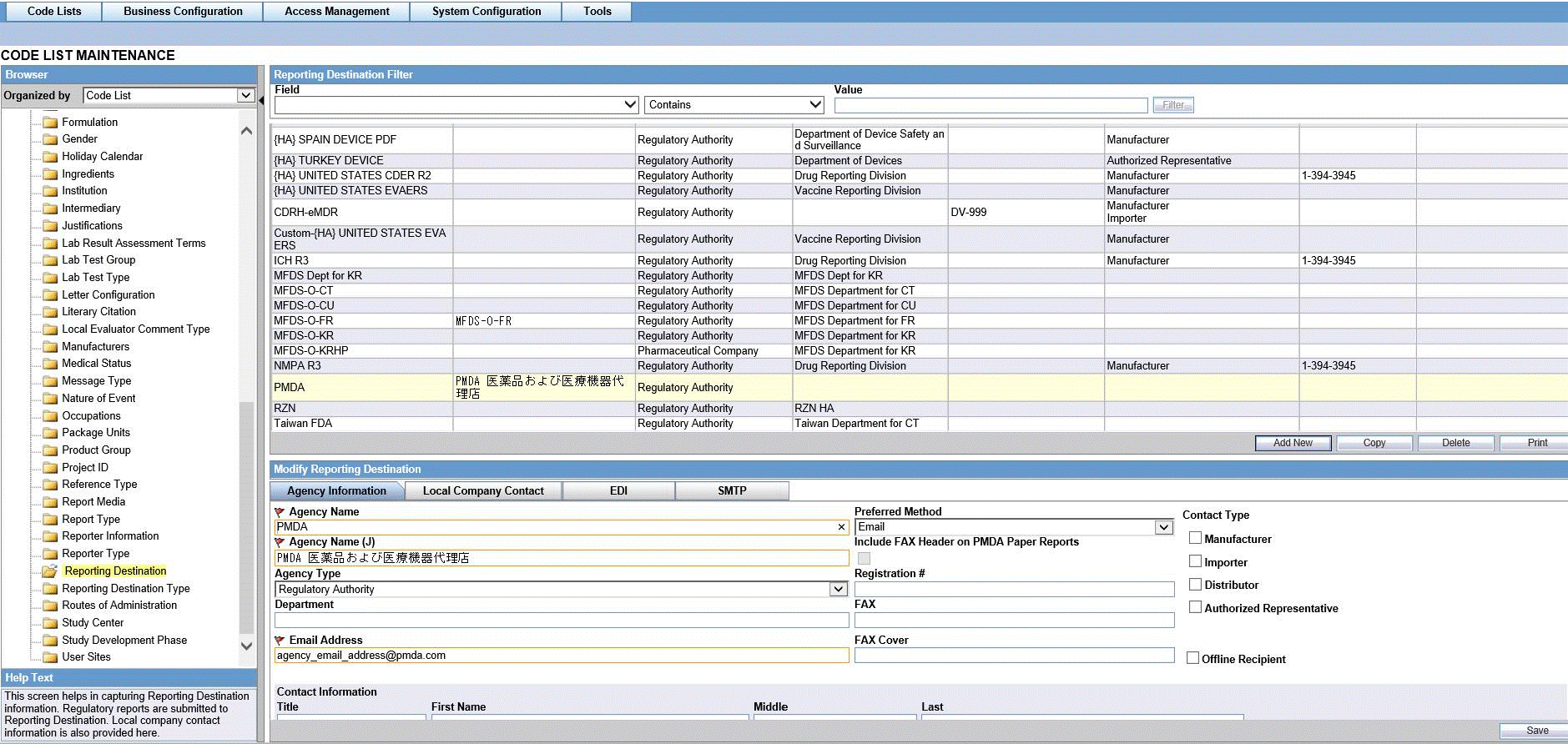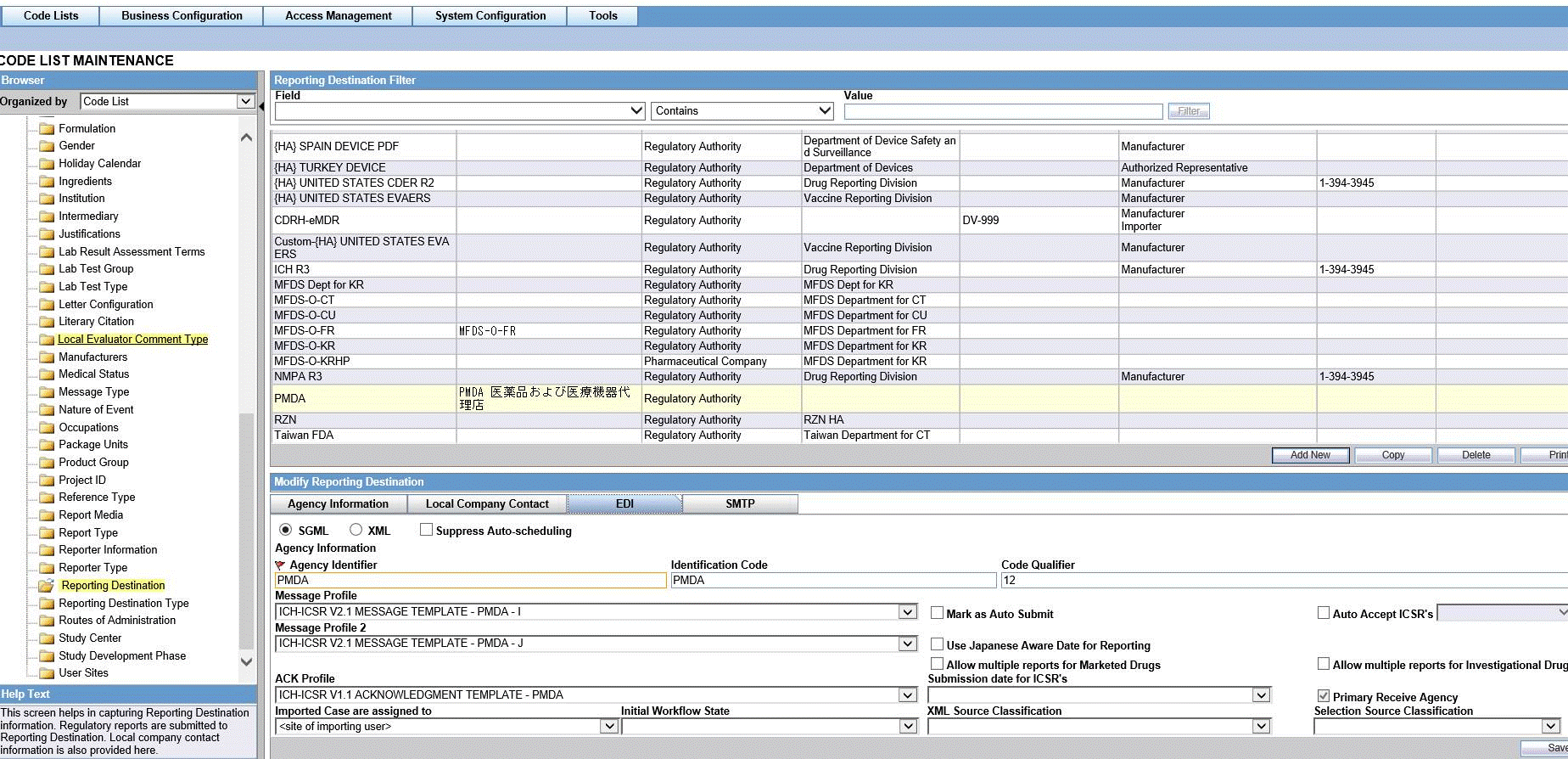Configure Regulatory Authorities
Transmitting E2B reports to an Agency/Trading Partner, requires you to create a regulatory authority entry in the Code List. After creating the regulatory authority, you can transmit regulatory reports to it.
To configure a regulatory authority:
Note:
When the Message Profile field is set to PMDA Device:- The following parameters are automatically
set in the Reporting Destination codelist:
- XML Version is set to 1 and disabled.
- Encoding is set to UTF-8 and disabled.
- The Attachments parameter under the Report Transmissions options in the Agency Information tab is defaulted to Single and disabled.
- The following parameters are disabled in the
Reporting Destination codelist:
- ICSR Attachment Outgoing Folder
- Identification Code(Agency Information and Local Company Contact)
- Code Qualifier
- SGML Declaration File
- Maximum # of reports to include in the msg
- File Name
- Method
- EDI Header Required
- URL for Message Schema
- URL for Ack Schema
- Primary Receive Agency
- Auto Accept ICSR's
- Submission date for ICSR's
- Imported Case are assigned to
- Initial Workflow State
- XML Source Classification
- Selection Source Classification
Parent topic: Web Console