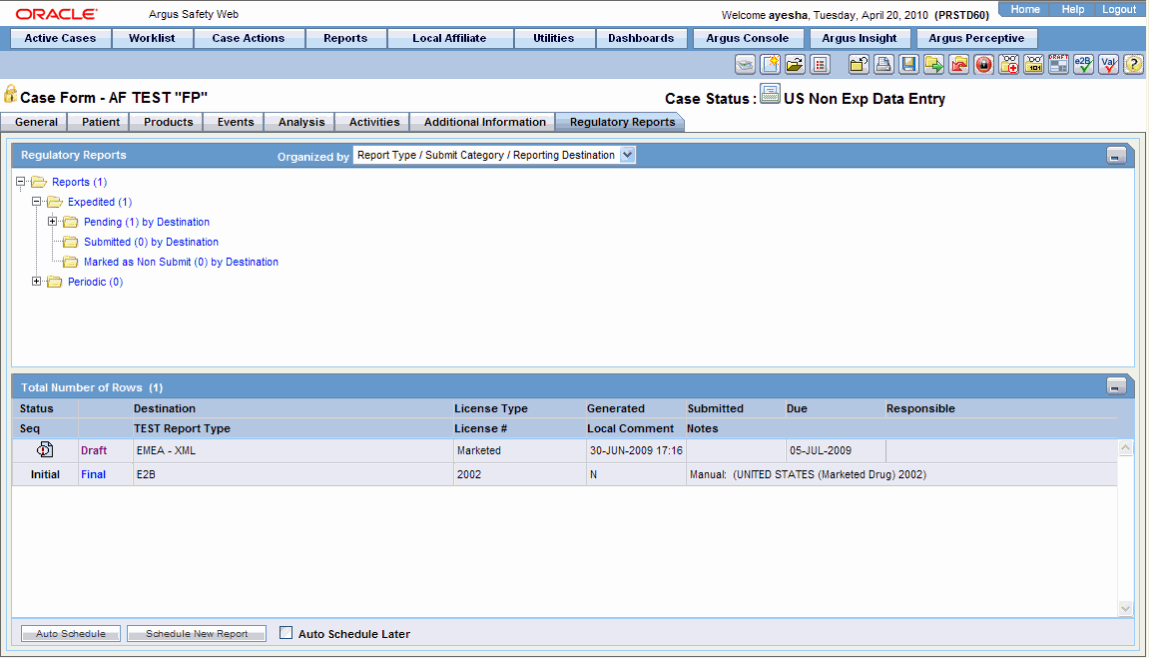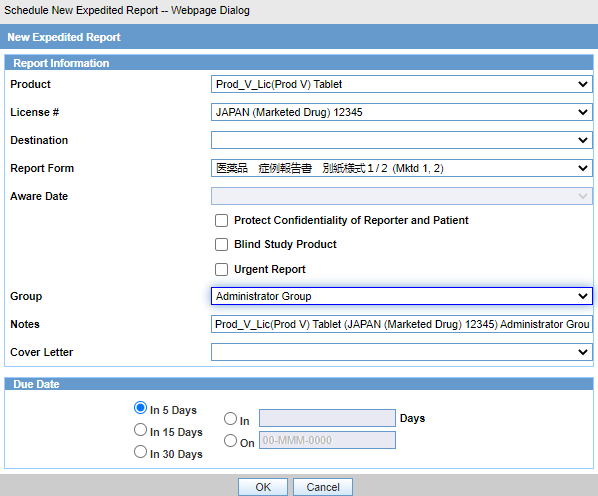Schedule an E2B Report
Oracle Argus Safety enables you to schedule your E2B reports. In addition, it allows you to generate E2B reports that comply with the adverse event reporting requirements of different regulatory agencies.
Note:
When you generate an E2B report, some characters entered by the user in the case form may not be display in the same way in the E2B report. Some characters are represented differently in the E2B report.To schedule an E2B report:
For more information, see: