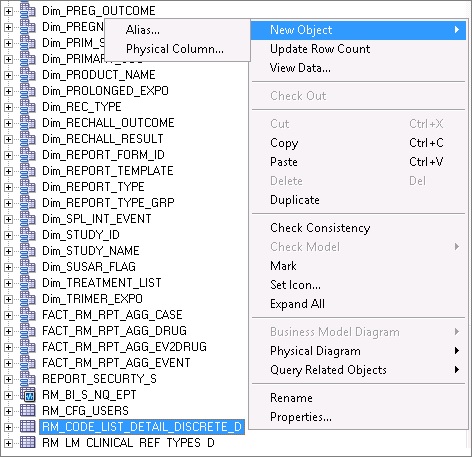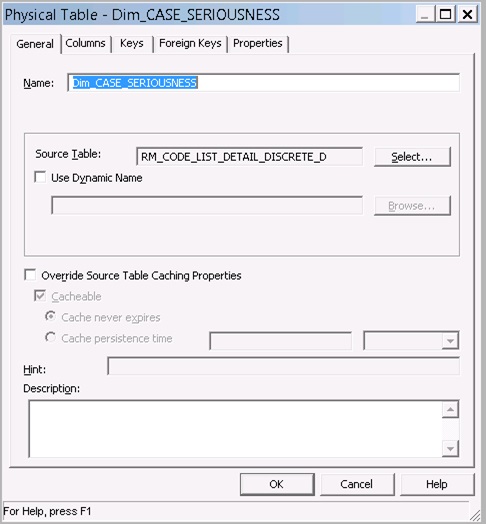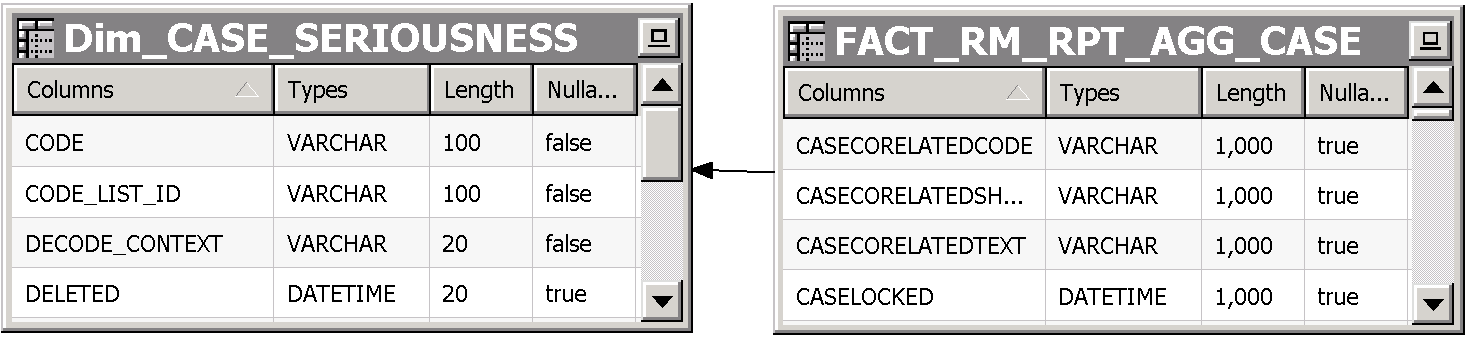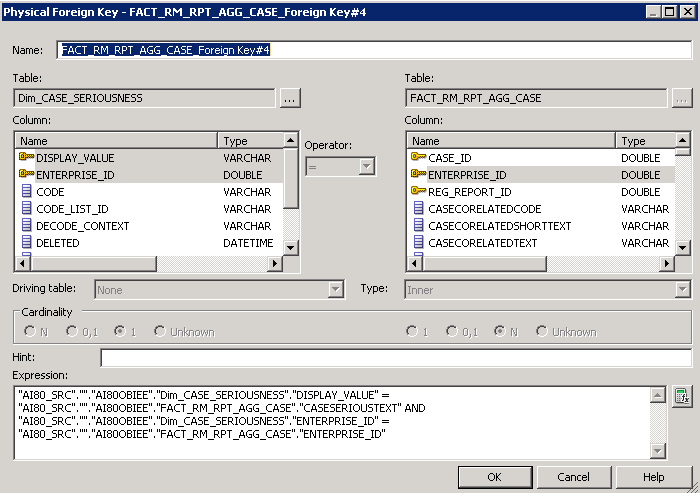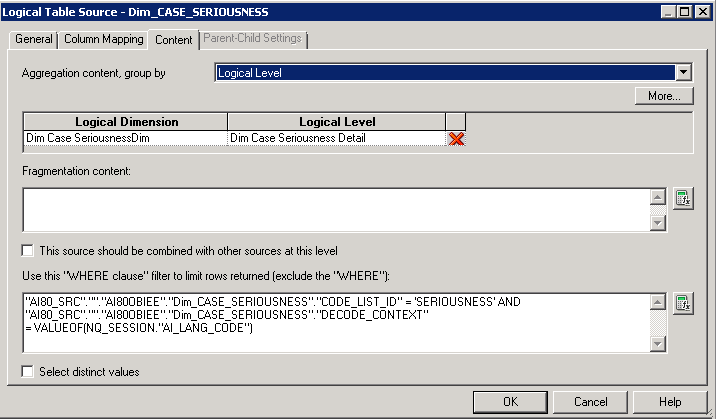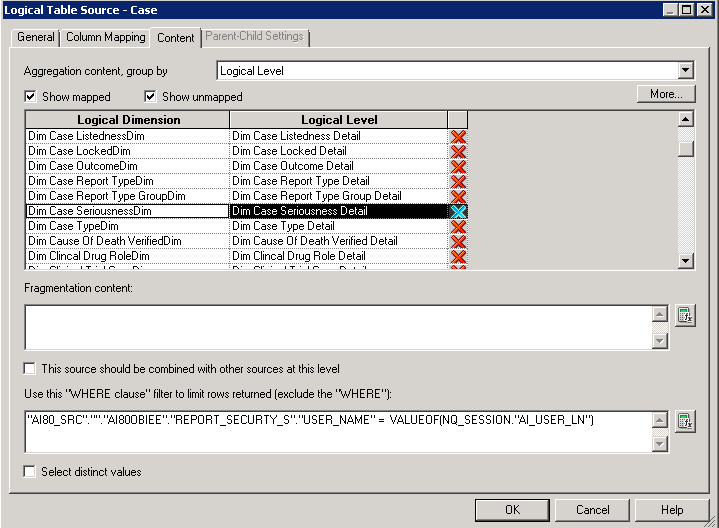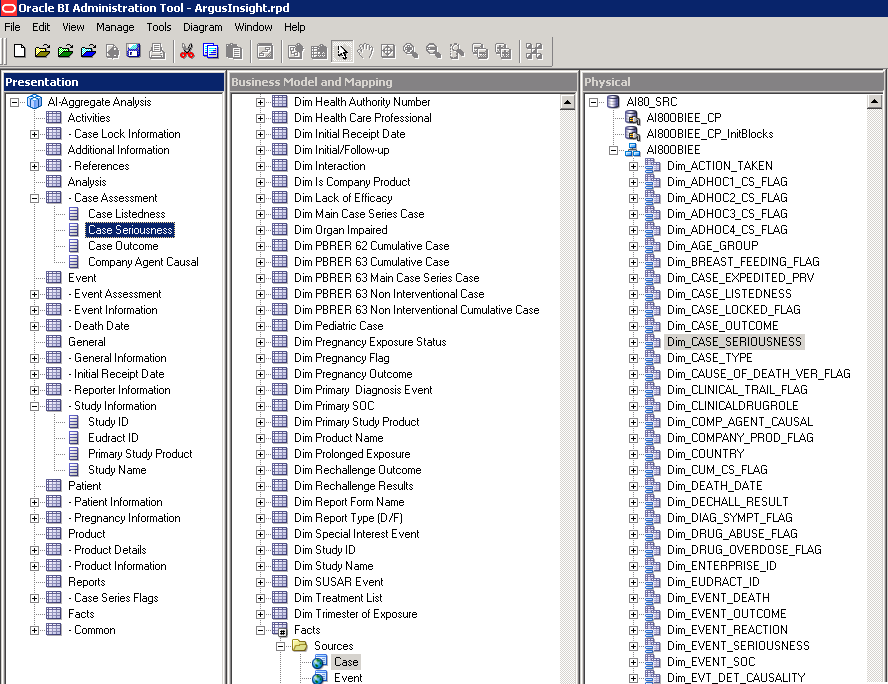Add New Dimension Using Flex Bucketing
Note:
In the Oracle Argus Safety Aggregate Reporting Data Model, you may update any column value. For more information, refer to Extending with User Exits in the Oracle Argus Safety Flexible Reporting Extensibility Guide.
For Example:
PROLONGED EXPOSURE column which exists in the Oracle Analytics Server RPD can be updated in the Aggregate Reporting Data Model and it can be used for analysis in the Oracle Analytics Server Answers/Dashboards.
New dimensions can be created on the existing RPD.
The following are the steps of creating a dimension from the source RM_CODE_LIST_DETAIL_DISCRETE_D, explained with the help of an example:
Parent topic: Oracle Analytics Server Extensibility