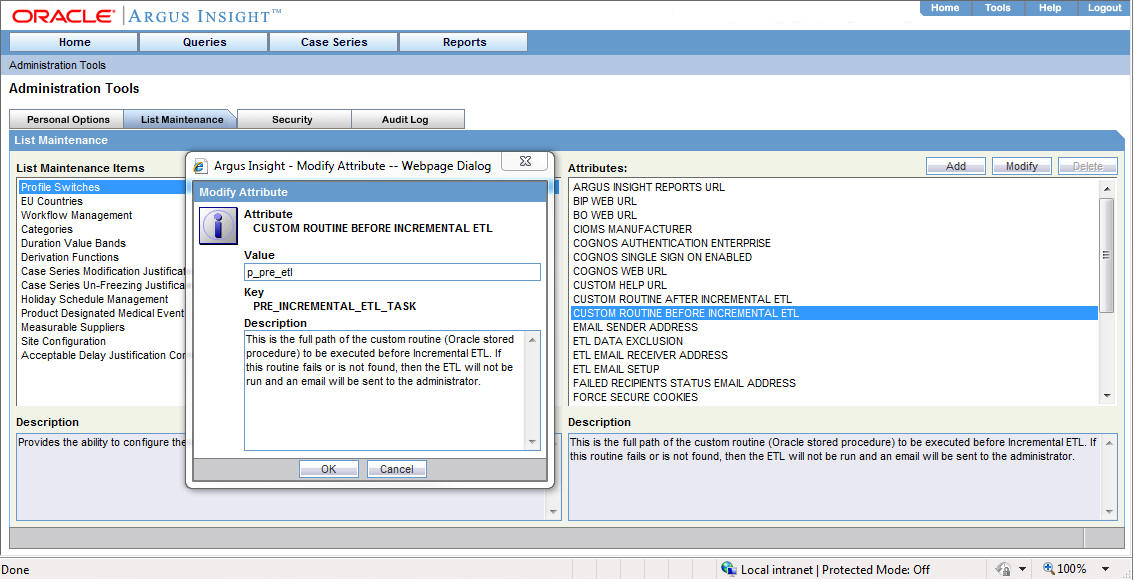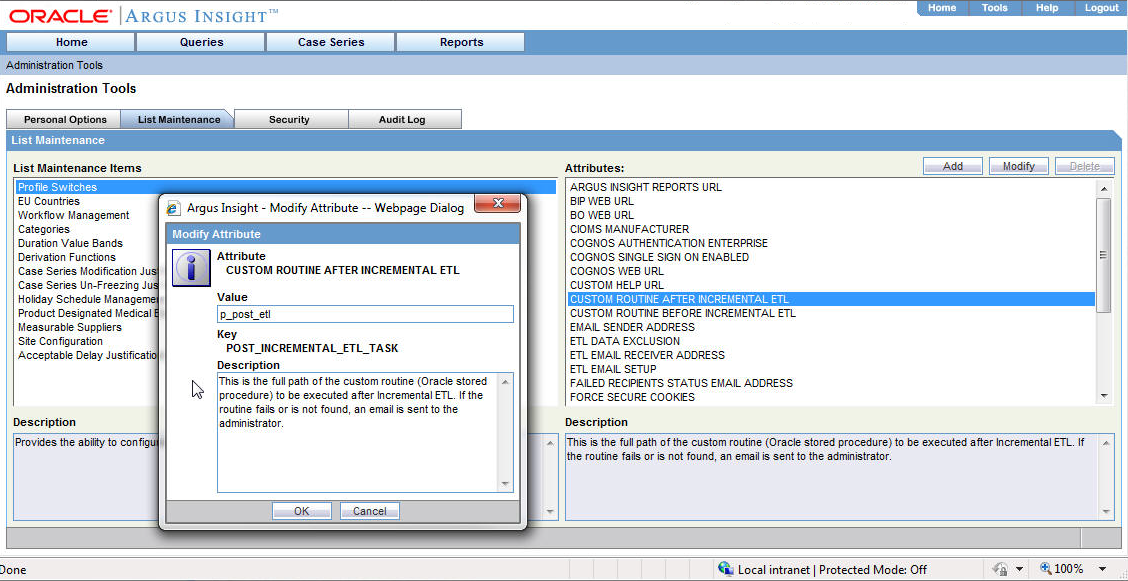View Oracle Argus Insight Custom Routines
Note:
These routines are Global-level switches, visible in Oracle Argus Insight Administration Tools.
In a multi-tenant environment, these switches are visible only when you login through Default enterprise.
The following are the steps to view the custom routines:
Parent topic: ETL Extensibility