Populate a Column Added in the Oracle Argus Safety table
You can populate new column(s) to existing RM tables that are added to the Oracle Argus Safety tables.
To populate the new column:
- Check mapping between the source and the target tables, through the table ETL_SIGNAL_TABLE_MAPPING.
- Based on the mapping between the Oracle Argus Safety and RM tables, fetch the desired column in the RM table through ETL Hooks.
There can be different source types to fetch data into tables at initial or incremental stages, such as:
-
ATOS - Oracle Argus Safety to Staging tables
-
DTOS - DLP to Staging tables
-
STORM - Staging to RM tables
-
STOSM - PRE_SM to SM Tables
Example 5-1 Populate a new column in the RM table
Follow the steps given below to populate a new column in the table RM_CASE_MASTER:
-
Check the mapping between RM_CASE_MASTER, and the source table (SDLP_CASE_MASTER) to fetch columns from the staging table into the RM table. In this case, the source type is STORM.
-
Check the source table for target table (SDLP_CASE_MASTER), where columns are fetched from Oracle Argus Safety into the staging table. In this case, the source type can be ATOS/DTOS.
Figure 5-1 Populating New Columns in the RM Table
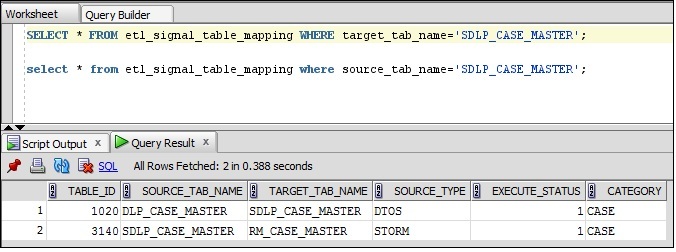
-
Once the mapping of the tables has been identified, fetch these column(s) from Argus Safety/DLP into Oracle Argus Mart, as required.
Parent topic: Customize RM Tables