Populate a Custom UVT table
The Oracle Argus Mart ETL maintains Unique Value Tables (UVT) for first-human language and second-human language, as defined in the system. The UVTs contain the list of distinct values available for categorical data items in the case data.
To populate a custom UVT table, you must first check the source and target table mapping from the table ETL_UVT_SM_MAPPING.
Fetch the data from the source table into the target table as per the mapping done above.
Example 5-4 Populate a custom UVT table
Follow the steps given below to populate a column in the table UVT_GENDER:
-
Check the mapping between the source table PRE_SM_CASE and the target table UVT_GENDER from the table ETL_UVT_SM_MAPPING.
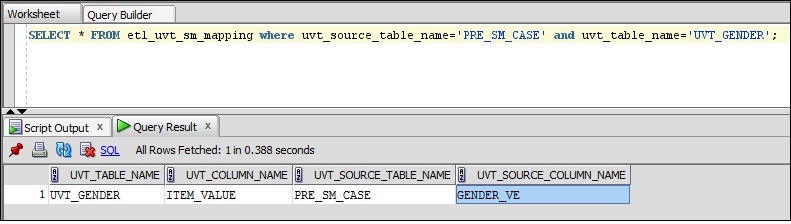
-
After mapping the tables and their related columns, you can populate the column(s), as required.
Parent topic: Customize SM Tables