7 Inclusion Date Report-level Configuration Parameter
A new report-level parameter has been added as Inclusion date (算入日), with the following options:
- Option 1: Aware Date (報告起算日) (Default option set in new reports)
- Option 2: Date Submitted (提出日)
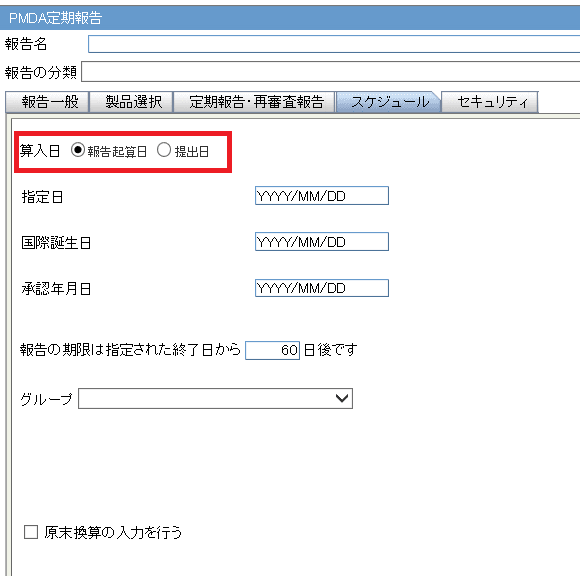
For reports created prior to the upgrade or for copied reports, this parameter is set to Date Submitted. For new reports, this parameter is set to Aware Date. As per the updated guidance, it is recommended to set to case-based counts. If the same PT/LLT code appears in the case/E2B more than once, then the application counts it as one. The infection count that is printed in the ‘()’ also follows the same logic as PT/LLT if the event is marked as Infection for any of the entries.
When the reports are created (copied and saved after modification) using the submitted report, the Inclusion Date Report-level Configuration parameter is automatically set to Aware Date for all the reports. This allows the users to continue to generate the reports correctly, including the PMDA feedback cases, without the need to create a new report (with no historical schedule).