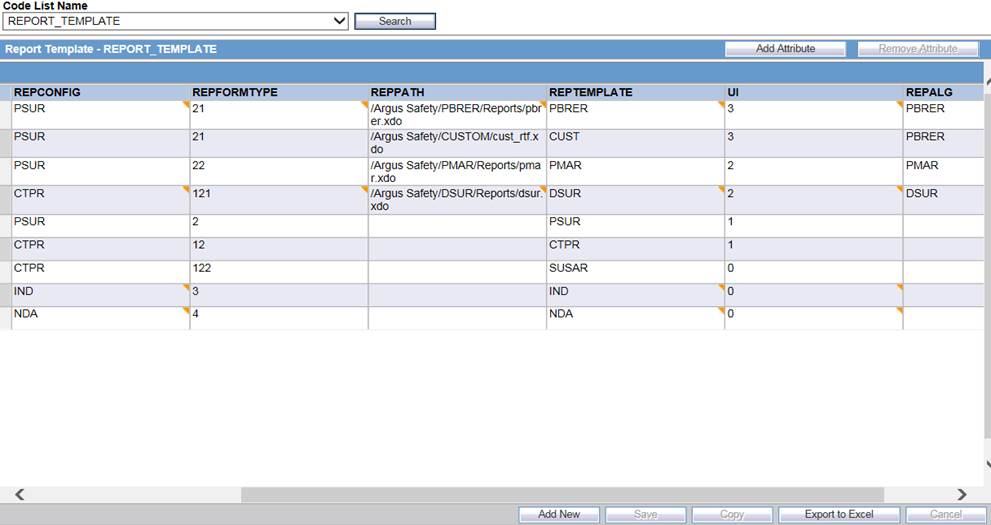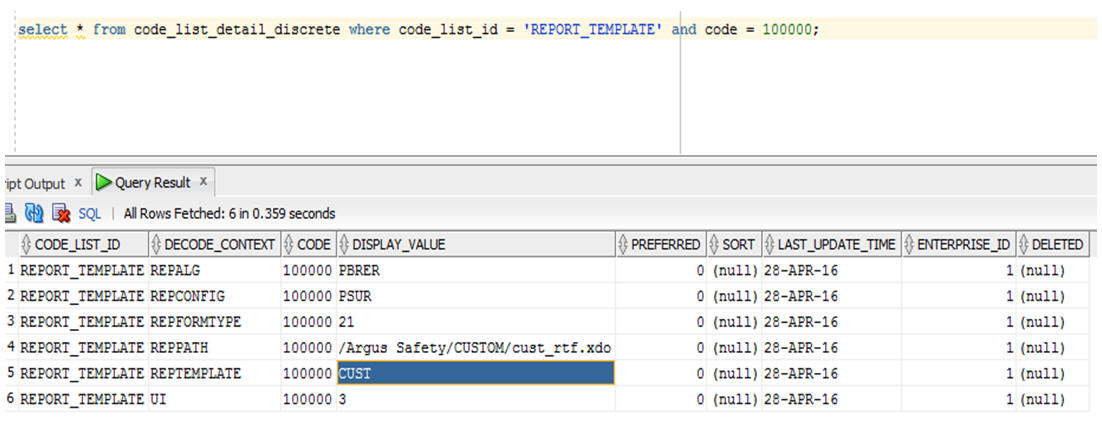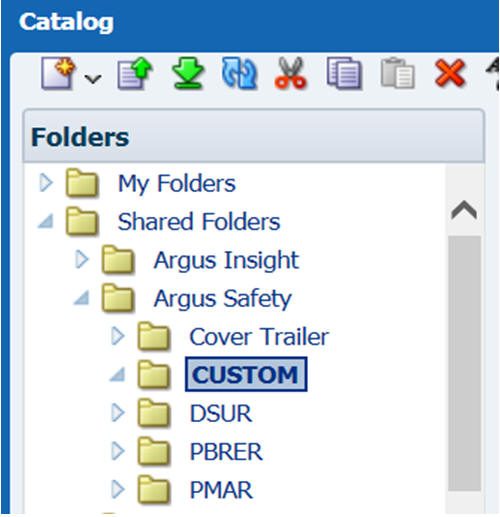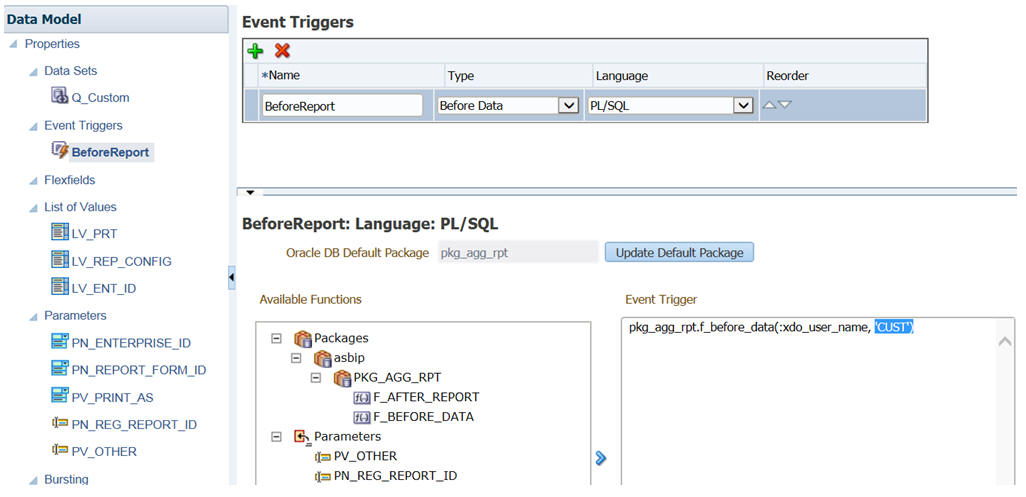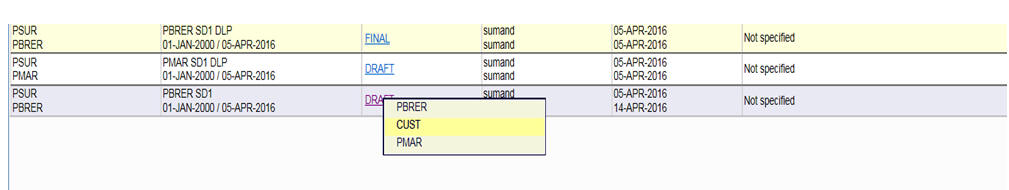Creating a Custom Report
Adding a new code list ID REPORT_TEMPLATE and Decoding Context REPALG for custom FAR
This section provides guidelines to create a new custom BIP report using the existing data extraction packages. Only 3 algorithms, PMAR, PBRER, and DSUR, can be used for any new custom reports using the data extraction packages. Any new algorithm logic (other than the 3 mentioned above) must be added by the user in the data extraction package.
To create a new custom BIP report:
Parent topic: Extending a Flexible Aggregate Report