PKG_AGG_RPT_USER_EXIT User Exit Package
Customers can place their code directly in this package to modify the data loaded. For example, the customer can modify the loaded case data by calling the user exit p_modify_case_temp.
Table 4-4 describes the procedures and functions in the user exit package.
Table 4-4 User Exit Package Details
| Procedure/Function | Usage |
|---|---|
|
p_modify_case_temp |
Called at the end of the case population procedure. You can customize the populated cases here. |
|
p_modify_event_temp |
Called at the end of the event population procedure. You can customize the populated events here. |
|
p_modify_drug_temp |
Called at the end of the drug population procedure. You can customize the populated drugs here. |
|
p_modify_evt_assess_temp |
Called at the end of the assessment population procedure. You can customize the populated assessment here. |
|
p_modify_healthauthids_temp |
Called at the end of the health authority details population procedure. You can customize the populated health authority IDs here. |
|
p_modify_drugnames_temp |
Called at the end of the drug name details population procedure. You can customize the populated drug name here. |
|
p_modify_rm_case_temp |
Called after loading the RM_RPT_AGG_CASE table. |
|
p_modify_rm_event_temp |
Called after loading the RM_RPT_AGG_EVENT table. |
|
p_modify_rm_drug_tem |
Called after loading the RM_RPT_AGG_DRUG table. |
|
p_modify_rm_evt_assess_temp |
Called after loading the RM_RPT_AGG_EV2DRUG table. |
|
p_modify_rm_healthauthids_temp |
Called after loading the RM_RPT_AGG_HEALTHAUTHID table. |
|
p_modify_rm_drugnames_temp |
Called after loading the RM_RPT_AGG_DRUGNAMES table. |
Figure 4-1 General Structure of a User Exit
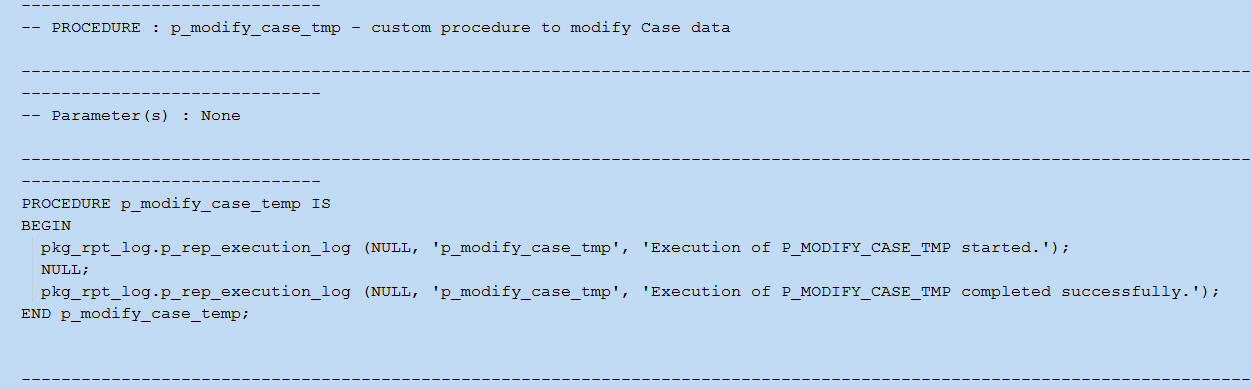
Parent topic: Packages