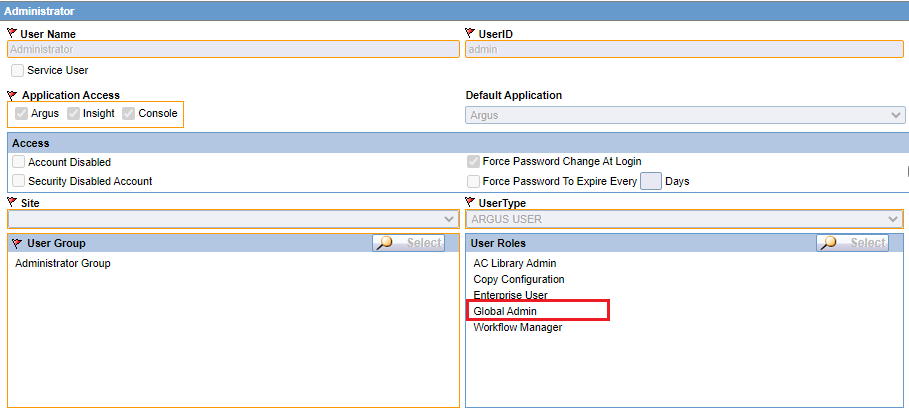12 Set up a global administration account
- Open Argus Console and go to User Management.
- Select the user that needs access to EDQM Dictionary Management.
- Use the Select button to add the Global Admin role and save the user configuration.
- Make sure the User Roles section displays the
Global Admin option: