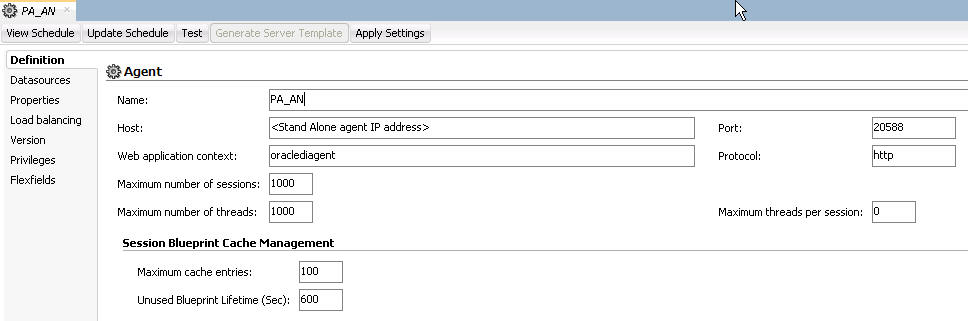Configure the Standalone Oracle Data Integrator Agent
Note:
Before making Oracle Argus Analytics Oracle Analytics Server URL available to the end users, the Initial/Full load ETL (LP_FL_AN) in Oracle Data Integrator should be successfully run.
To run the ETLs in Oracle Data Integrator and for more information on ODI Configurable Parameters, refer to the Executing the ETL Load Plans in ODI section in the Oracle Argus Analytics User Guide.
Refer to the following table. In Oracle Data Integrator, the VPD Policies on the warehouse tables do not get disabled during the execution of the ETLs (Full/Incremental) for a multi-tenant installation.
Table 3-1 Oracle Data Integrator Parameters
| Parameters | Load Type | Description | Allowed Values |
|---|---|---|---|
|
VAR_ALN_PERIOD_FROM_DATE |
Full Load |
The start date of the days to populate from in the W_DAY_D/PVA_DAY table. It should be in the format: MM/DD/RRRR |
Date values such as: 01/01/1980 Recommended value: 01/01/1980 |
|
VAR_ALN_PERIOD_TO_DATE |
Full Load |
The end date of the days to populate till in the W_DAY_D/PVA_DAY table. It should be in the format: MM/DD/RRRR |
Date values such as: 12/31/2019 Recommended Value: 12/31/2019 |
|
VAR_INT_TRUNCATE_STAGE |
Both |
This variable is used to decide whether to truncate the stage table or not and is useful in multiple Oracle Argus Safety DB support |
Valid values:0: Does not truncate Stage table1: Truncate Stage tableShould be specified as 1 always in case of Single Oracle Argus Safety Instance as source information Recommended Value: 1 |
|
VAR_INT_COLLECT_STATISTICS |
Both |
This variable is used to decide whether the statistics of the target tables need to be collected or not. |
Default Value: 1 Values Accepted: 0,1 0: Load Plans will not collect statistics 1: Load Plans will collect statistics after loading data |
|
VAR_ALN_ENTERPRISE |
Both |
The specific Enterprise ID to run the ETL for. |
-1: Runs the ETL for the entire Warehouse 0: Runs the ETL for all the enterprises the user ($$p_user_name) has access to Integer Value [1,2,3, etc]: Runs the Incremental ETL for the specified Enterprise only. Note: For Full Load, this value has to be -1. |
|
VAR_ALN_ERROR_REJECT_LIMIT |
Both |
This variable is used to set the number of rows that will be tracked in the respective error tables prior to aborting the ETL in case of errors. |
Valid Values: Positive Integer numbers: (E.g. 0, 100, 1000, etc.) UNLIMITED: All the error records are logged Recommended Value: UNLIMITED |
|
VAR_ALN_USER_NAME |
Both |
The user name for which the ETL shall use to set the VPD Context for the specified enterprise in the parameter: VAR_ALN_ENTERPRISE. This value should be passed inside single quotes: such as 'username'. |
Default value: 'admin' |
|
VAR_INT_RAISE_ERROR |
Both |
Setting this variable to 0 or 1 will appropriately either stop a Load Plan/Interface or continue the same when data errors are encountered during the load. |
0: Do not raise data error when encountered during ETLs 1: Raise data error when encountered during ETLs Recommended Value: 1 |
|
VAR_INT_CONFIG_DAYS |
Incremental Load |
Reduces the incremental extract window by the specified number of days. For example: Extract all changed rows between LAST_EXTRACT_DATE and (SYSDATE - $$p_config_days) |
Integers Recommended Value: 0 |
Parent topic: Configure the Oracle Data Integrator Agent