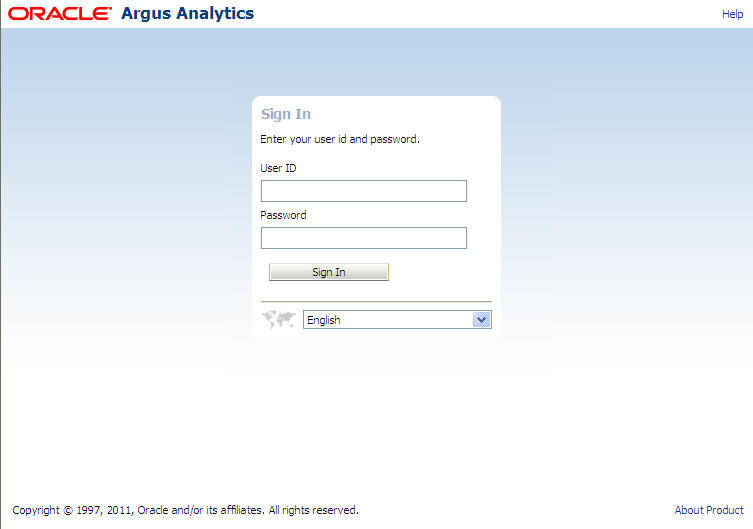Logging In
To log in to Oracle Argus Analytics, you must have a browser on your computer and a URL, username, and password provided by your company. For the list of supported browsers, versions, and platforms, refer to the Oracle Argus Analytics Installation Guide.
Parent topic: Using Oracle Analytics