User group migration from IDM to IDCS
This chapter presents the workflow for Argus Safety users that upgrade from IDM to IDCS. Oracle Application Management (AMS) executes the IDM export utility to capture users, groups and user-group associations. Moreover, IDM user and group export is done for one environment at a time ( DEV, VAL and PROD).
Check out the below workflow for user and groups migration: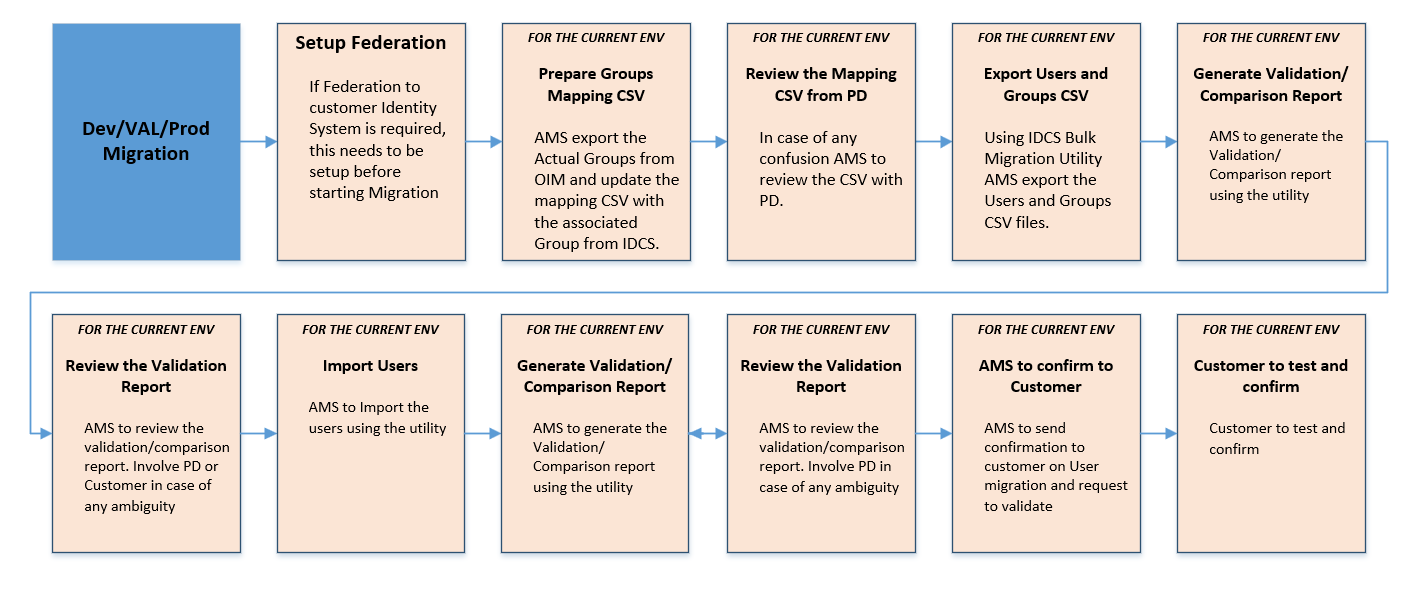
| Step No. | Step | Owner | Description |
|---|---|---|---|
| 1. | Set up federation | User | This setup is optional. It is only required if
the federation is set up between the Oracle IDM and the user's
Identity Systems.
In case of user migration, federation setup is required. This step is done by the user and it is a one-time setup. For more information on how to set up federation, see the General admin activities chapter. |
| 2. | Prepare group mapping .CSV | AMS | AMS exports Actual Groups from Oracle IDM and then updates
the mapping of the .CSV file with the associated IDCS
group.
This step is done internally for importing groups and user-group associations. |
| 3. | Review the .CSV mapping | AMS | AMS reviews the .CSV mapping |
| 4. | Export users and groups .CSV files | AMS exports the users and groups .CSV files by using the IDCS bulk migration utility. | |
| 5. | Generate the validation and comparison report | AMS | AMS generates the validation and comparison report by using the IDCS bulk migration utility. |
| 6. | Review the validation report | AMS | AMS is required to review the validation and
comparison reports and involve the user when required.
AMS updates or modifies the required information as per the reports. Note: Refer to the Validation and Comparison reports section for more information. |
| 7. | Import users and groups | AMS | AMS imports the users and groups .CSV files by using the IDCS User Migration utility. Once the import is completed, a status report is generated. |
| 8. | Generate the validation and comparison report | AMS | After the import is completed, AMS generates the validation and comparison reports again. |
| 9. | Review the validation report | AMS is required to review the validation and
comparison reports and involve the user when required.
AMS updates or modifies the required information as per the reports. Note: Refer to the Validation and Comparison reports section for more information. |
|
| 10. | AMS sends confirmation | AMS | AMS sends the user a confirmation stating that the import is successfully completed and then requests to validate the user group migration. |
| 11. | User tests and confirms the migration. | The user is required to test the user group migration and then to confirm that the migration was successful. |
For more information on migration from IDM to IDCS, navigate to My Oracle Support, and search for Doc ID 2979853.1. To access this article, you must be logged in to My Oracle Support.
Parent topic: User migration in Oracle Identity Cloud Service (IDCS)