System Configuration
Configuration
Create a change request (CR) in the Life Sciences Customer Support Portal to request configuration for the OCI Gen AI service for narrative generation.
Enable Feature
Once the configuration is done by Oracle AMS, to enable the Narrative
Generation feature in the Argus Console:
- Navigate to System Configuration > System Management > Case Processing.
- Use the Enable Narrative Generation using Gen AI global switch to turn the feature on or off. The default setting is set to No.
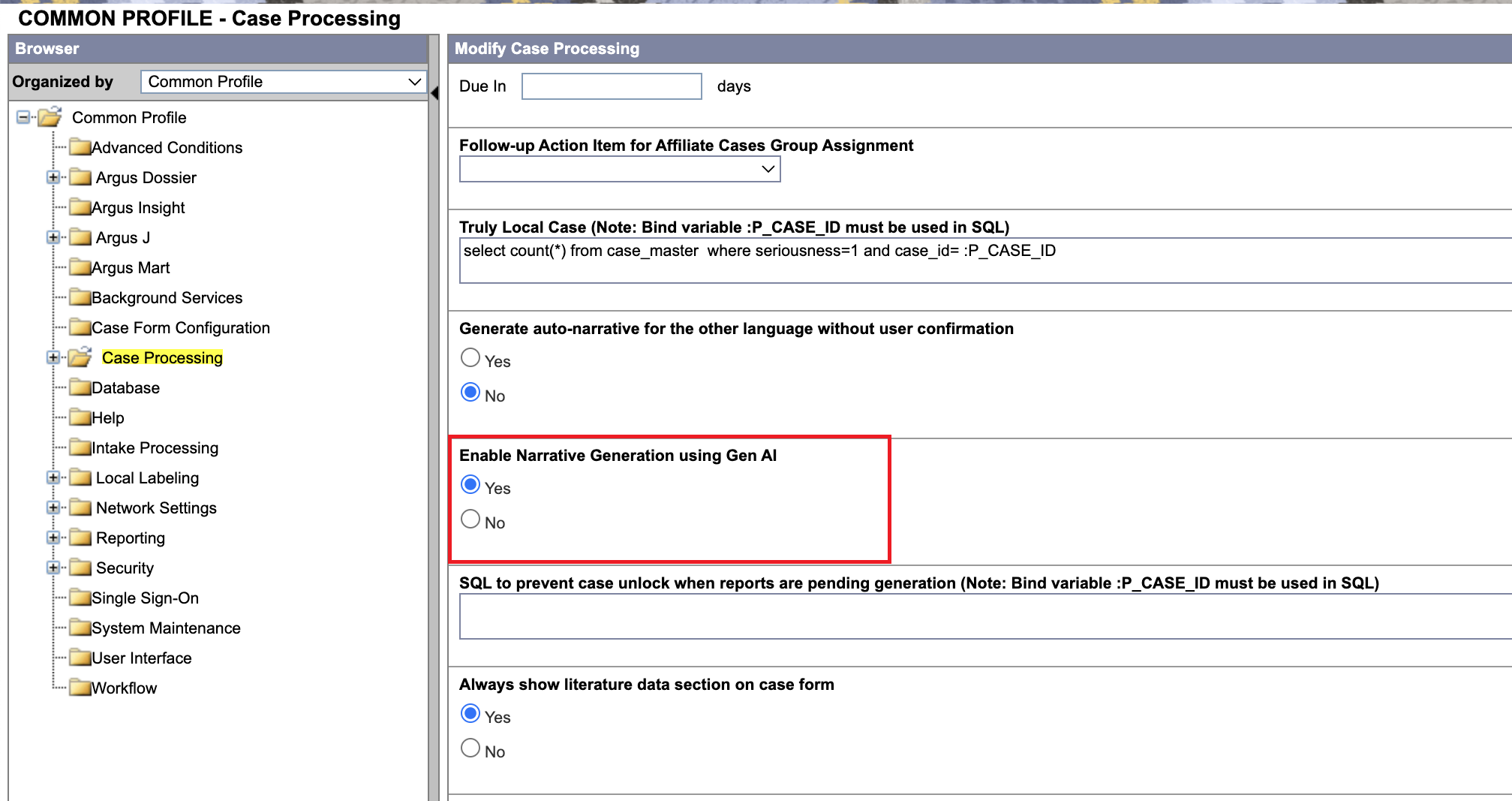
Note:
When disabled, the option to generate narratives using Gen AI will not appear in the case form.
Parent topic: Narrative Generation using OCI Gen AI