Site users and subject data
Cannot update visit date for a reinstated subject (former known issue)
Site users: Now, after you reinstate a subject in the study (Undo Subject Completion or Undo Withdrawal), you can clear the previously entered visit date (in the Visit Start Date field) and continue with a subject's visits. Previously, whenever you had to reinstate a subject, you could not change a visit's date for the subject’s next scheduled visit. An error message was displayed stating that the visit date that you entered must be on or after a certain date.
For more information on clearing data, see Clear saved data for a subject.
Retracted workaround: A study designer no longer has to extend the start window of the Completion or Withdrawal event to enable a lengthier visit window for the subject’s next visit (that appears after they are reinstated). (Issues 33839734 and 33839744)
A repeating form tool tip is not properly translated
Site users: Now, in a repeating form table, when you hover over the status icon of a repeating form instance (or row), the tool tip is displayed in your application's preferred language. Previously, for example, if your language preference was set to Japanese and you hovered over a status icon in a repeating form, you may have noticed that the text was still displayed in English. (Issue 32920898)
Failed screening visits must be displayed with a status of Incomplete (former known issue)
Site users: Now, when a subject fails their screening visit and that specific visit has any incomplete forms or opened queries, the visit's status is not only displayed as Failed Screening. The hover text also indicates whether there are any opened queries, if the visit is considered incomplete (when there are are incomplete forms), in progress, or complete.
Retracted workaround: None. (Issue 34290221)
Figure 7-6 How a visit's status is displayed
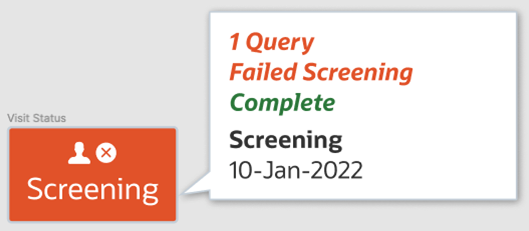
A query's age is not translated to Japanese
Data managers: On the Queries side panel, a query's age is now translated to Japanese. For example, if you just created a Candidate query a few seconds ago, the part "a few seconds ago" that is displayed next to the query is properly translated to Japanese. Previously, a query's age was displayed in English. (Issue 32920602)
A question's status of Signed is not translated to Japanese
Principal investigators and site users: Now, when your language preference is set to Japanese, a question's status of Signed is properly translated to Japanese, as expected. Previously, in the Answer History and Visit History sidebars, the Signed status was not translated to Japanese. (Issue 32916685)
Tooltip text for signed, verified, and frozen questions is not translated to Japanese
Site users: Now, when you hover your mouse cursor over a question's icon for Signed, Verified, or Frozen, the tooltip text that is translated to Japanese, as expected. Previously, the tooltip text was still displayed in English. (Issue 32919376)
The Subject Rollover dialog title is not translated to Japanese
Site users: Now, when you roll a subject over to another study, the Subject Rollover confirmation dialog title is translated to Japanese, as expected. Previously, once the Subject Rollover dialog was displayed, you may have noticed that the dialog's title was still displayed in English although the content of the dialog was translated to Japanese. (Issue 32934262)
Parent topic: Fixed issues