New enrollment notifications
New enrollment notifications can be sent to sponsor and site users to enhance the visibility of the first subject activity within the study. Notification permissions need to be updated in order to receive them.
The following randomization and screening notifications are being introduced:
- First subject screened for a study notification
- First subject screened for a site notification
- First subject randomized for a study notification
- First subject randomized for a site notification
To receive the new notifications, user administrators must assign the Receive the Study Limits Notifications permission to the appropriate users. This permission allows users to receive both notification types, first subject screened and first subject randomized, only for the sites that they're assigned to.
For these notification to be sent out to the appropriate users, study managers must also configure the corresponding settings in the study's settings.
Details for study managers
- The enrollment settings section on the Study Settings tab now includes new columns allowing you to activate notifications for First Subject Screened and First Subject Randomized for either a study or a site.
- By selecting a checkbox, you activate the notification for that specific limit. For example, if you select First Screened Notification for the Study Total, then users with the appropriate permissions will receive a First Subject Screened notification when a site user has screened the first subject in the entire study.
- Notification activation is only required once per site or study.
- If a screened subject is transferred to another site with no screened subjects, a notification will not be sent.
Figure 6-3 New study notification
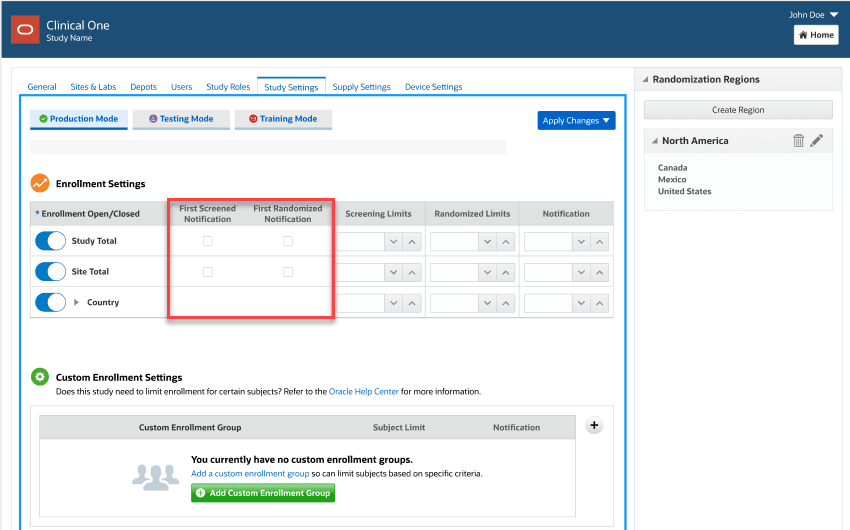
You can find additional information on each study enrollment notification in the Notifications and Permissions Guide after the Release Assessment Environment upgrade.
Reporting updates
- Notify when first subject screened
- Notify when first subject randomized
- Last modified
- Last modified user
- Value
- First subject screened
- First subject randomized
You can find additional information in the Reporting Guide after the Release Assessment Environment upgrade.
Parent topic: Notifications