Forms, visits, and rules
All visits display under the Previous Visits section
Now, on the Subjects tab, the Previous Visits and Next Visits columns display visits appropriately, whether there is an Adverse Event visit type or not. Previously, all visits were displaying under the Previous Visits section when there was no Adverse Event visit type present in the study design.
(Issue 36292294)
A user can select a lab even though the triggering condition for the lab form was not met
Now, when a user changes the answer from No to Yes for a question where Yes triggers a dynamic lab form but does not submit the Reason for Change first, they are presented with a validation error and cannot select the lab from the drop-down until they save the Reason for Change.
Previously, the user was permitted to select a lab even though the triggering condition, which includes submitting the Reason for Change, was not fully satisfied.
(Issue 36524481)
A query shows as Answered in the Subject Queries report but Open in the user interface
Now, when a user raises a query on an empty question and subsequently adds and immediately removes a comment, the query's status in the user interface and the Subject Queries report display Answered.
(Issue 36477797)
Cannot verify a blank field on a lab form (former known issue)
Now, when you select an empty field and attempt to verify it, you are no longer presented with a message stating that an error occurred in the system.
Retracted recommended action: If you cannot enter data into the blank field, confirm that the lab form has a local lab selected and that a data flag marks the blank field.
(Issue 33498920)
Cannot verify blank two-section forms (former known issue)
Now, when you attempt to verify a blank two-section form in an incomplete visit, the verification check boxes are present.
Retracted recommended action: Try completing fields in the Questions Before the Table section and mark at least one question in the Questions in the Table section with a data flag to be able to verify the blank two-section form.
(Issue 33498896)
Performance is slow when starting a skipped visit
Now, when a user returns to a skipped visit to enter data, they will see an improvement in the time it takes for a skipped visit and its forms to load.
(Issue 35654352)
Unscheduled visits shown out of order
Now, when a study includes unscheduled visits with visit start dates set between scheduled visits, the unscheduled visits are displayed correctly between the appropriate scheduled visits based on the visit start date instead of displaying scheduled and unscheduled visits grouped based on type.
(Issue 36048993)
An error occurs on the rule variable when the rule calls the clearChoice( ) helper function
Now, a user no longer encounters the following error (also displayed in the Answer History side panel), resulting in a red box around the parent question.
Error: DCS-030 Item in the request body does not match with existing Data Element Item.
Example: In the following example, the rule target populates only when the rule variable is No.
If the user initially selects Yes, the rule calls the clearChoice( )
helper function to clear the target question, which is blank, resulting in the
error.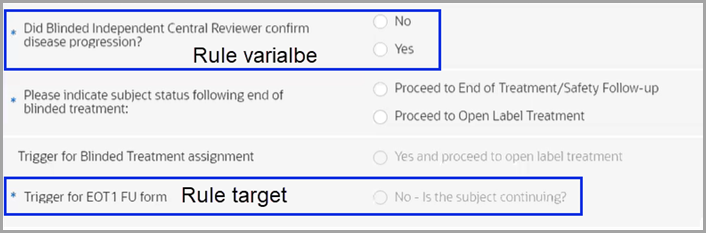
(Issue 36059717)
Visit hover text does not match the edited Adverse Event visit title
Now, when hovering over the Adverse Event visit tile for a subject, the edited visit title is displayed instead of the previously hard-coded default value, Adverse Event, ensuring the hover text matches the column header's name.
(Issue 36364602)
Parent topic: Fixed issues