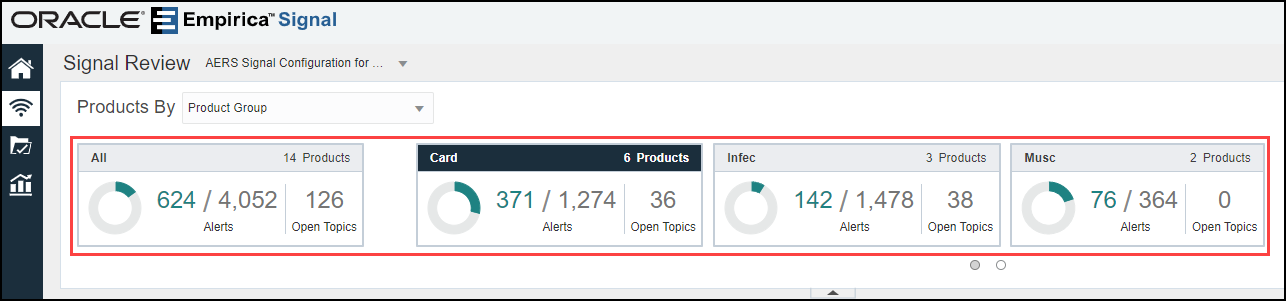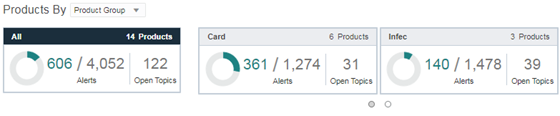Group and filter products
Using the Products By drop-down list and cards carousel, you can group and filter the products displayed in the Products table.
Use the Products By drop-down list on the Products page to group products you are tracking:
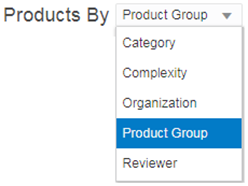
To learn about the Products table fields and actions available, see
Investigate products in the Products table.