Checkbox controls
Checkbox controls are mapped to 2xN clinical view columns, where N is the number of checkboxes (children). Each checkbox is mapped to two individual columns.
| View column name | View column type | Report element name | Report element folder | Content |
|---|---|---|---|---|
| C_<CORECOLUMNNAME> | FLOAT, NUMBER or VARCHAR2 if the child is a simple control, otherwise VARCHAR2. | Code ~ <COREITEMNAME> | Additional Data | ELEMENTVALUE if a child control is a simple control, CONTROLSELECTIONVALUE if the control has a selection value, otherwise CONTROLREFNAME. |
| <COREITEMNNAME> | VARCHAR2 | <COREITEMNAME> | Basic Data | ELEMENTLABEL if a child control is a simple control, CONTROLCAPTION, otherwise CONTROLREFNAME. |
The following examples illustrate mapping a checkbox control.
Figure 3-47 Central Designer Properties Browser view
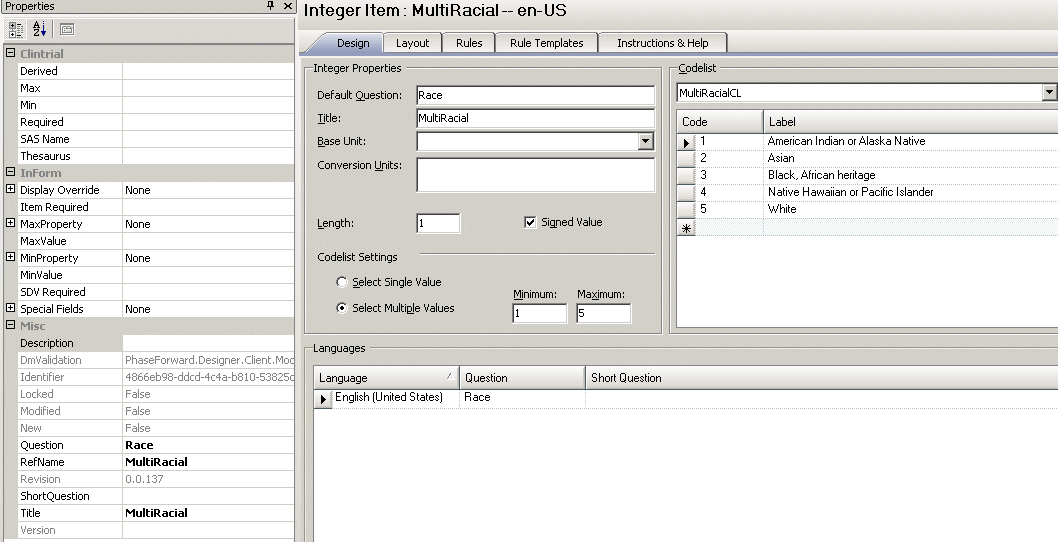
Figure 3-48 Central Designer Project Explorer view

Figure 3-49 MedML definition
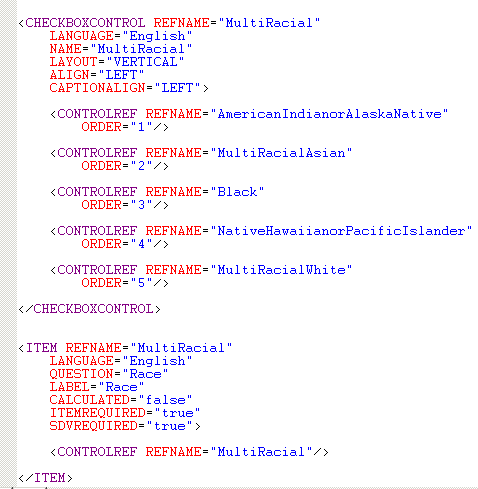
Figure 3-50 Display in the InForm application
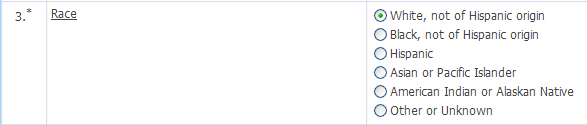
Parent topic: Controls