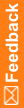Adding a Queueing Privilege Grantor user
- Select the Queueing Grantor tab.
- In the Queueing Privilege Grantor Not Configured field, select the Queueing Privilege Grantor user to configure.
- Enter the user name and password for the Oracle System account.
- For the Queueing Privilege Grantor user, enter a user name and password.