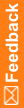grantor
The grantor command defines the InForm Publisher Database User that is created by the installer. This database user can grant privileges to the study database user. The database, the privilege-granting user account, and the password for that user account are encrypted using internal encryption specifications.
Descriptions of grantor parameters
Parameter
|
Description
|
grantor set
|
Designates a user as the Queuing Privilege Grantor user.
Includes the following options:
- [sysuser] [tnsname] [grantoruser] [grantorpwdfile]
or
- [sysuser] [tnsname] [grantoruser]
where
- sysuser—User name of the Oracle system user account that can create new Oracle user accounts.
Note: The sysuser is prompted to enter system user password in the command line.
- tnsname—TNS name of the study with which to associate the Queueing Privilege Grantor user.
- grantoruser—User name of the user to designate as the Queueing Privilege Grantor user.
- grantorpwdfile—Path for a file that contains the password for the Queueing Privilege Grantor user.
To use this option, create a text file that includes the password, and call the grantorpwdfile command. Then, delete the text file.
If a grantor password file is not provided, the sysuser is prompted to enter the grantor account password.
|
grantor remove
|
Removes a Queueing Privilege Grantor for a study from the configuration. Includes the following option:
|
grantor show
|
Displays the Queueing Privilege Grantor for each database associated with the InForm Publisher instance.
|
grantor update
|
...
|