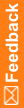Example
If there is an error in sending the ODM to the endpoint, the InForm Publisher application saves the error to the database and writes a warning to the Event Log. Based on the ODMExtractRetryInterval setting, the InForm Publisher application does not retry to send the ODM for the respective number of push instances.
For example, if the InForm Publisher application runs every two hours and you specify 3 as the ODMExtractRetryInterval, the application only retries to send the error every six hours.
Once you reach the ODMExtractErrorMaxAge, the InForm Publisher application stops retrying the error.
If you know the endpoint will be down for one day, you can set the ODMExtractSuppressErrorPeriod to 24 hours. The first time the InForm Publisher application receives an error, it does not save the error to the database and it stops trying to send any output to the endpoint for the number of hours specified in the ODMExtractSuppressErrorPeriod. After that interval has passed, it goes back and sends all the events that fired during the ODMExtractSuppressErrorPeriod interval.
If you need to resend messages because the ODMExtractErrorMaxAge has already passed, you can specify the ODMErrorRetryExpiration to reactivate the errors that occurred previously. Any error that is still in the error queue because the message was not sent and that was created the number of hours before specified by the ODMErrorRetryExpiration parameter is retried when you restart the Subscriber.
For example, if you have resolved an issue with the endpoint and need to resend messages that failed a week before, you can set ODMErrorRetryExpiration to 168 hours and restart the subscriber. The InForm Publisher application then sends the failed messages.