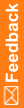How review state and stage information is returned
To obtain complete review stage and state information, you issue several ODM Export methods:
- DownloadAdminDataODM.
The method returns all the permissions that can be assigned in the study.
In the administrative data, each user has a group reference that list the GroupOID of the group to which the user is assigned. The pf:GroupDef that uses that OID lists the permissions for the group. The user has those permissions by virtue of being a member of that group.
- DownloadMetadataODM.
The method returns metadata that includes the elements pf:ReviewState and pf:ReviewStage.
The following metadata excerpt shows a pf:ReviewState element with a StateValue="1", and one of its three pf:ReviewStage child elements. The refname for the review stage includes the review state refname and the review state refname "DataReview1.ReviewStage1".
<pf:ReviewState pf:DBUID="14216" RefName="DataReview1" StateValue="1" Revision="335876530226035">
<pf:ReviewStage RefName="DataReview1.ReviewStage1" StageValue="0" Activated="1" Revision="335876530226035">
<!--other pf:ReviewStage elements omitted from example -->
- GetTransactions.
For each form in the InForm application in which the review state and/or stage has been updated, the transaction XML that is returned indicates the review state and stage for each form.
The review state and review stage are each returned as a number; for example, ReviewState="1" ReviewStage="0".
For example:
<pf:FormStatus ReviewStageRefName="DataReview5.ReviewStage51" ReviewState="1" ReviewStage="0" ReviewStateRevision="335876536304035">
.
.
.
</pf:FormStatus>
See the Example.
- Compare the transactional output and the metadata output to determine the review state and stage of the form. For example, the pf:FormStatus element (in Step 3) has ReviewState="1" and ReviewStage="0." The corresponding metadata (in Step 2) shows the RefName of the form as "DataReview1.ReviewStage1."