Date controls
Date controls can be mapped to up to seven columns depending on the date control attribute values.
| View column name | View column type | Report element name | Report element folder | Content |
|---|---|---|---|---|
| DT_<CORECOLUMNNAME> | DATE | Date ~ <COREITEMNAME> | Basic Data | Date without time component. This column is generated only if the Year, Month, and Day DISPLAY attributes are all set to TRUE. This column will be populated if a user selects a value other than Empty or Unknown for all three Year, Month and Day components. |
| MY_<CORECOLUMNNAME> | DATE | Month Yr ~ <COREITEMNAME> | Basic Data | Date without day and time components. This column is generated only if the Year and Month DISPLAY attributes are set to TRUE. This column will be populated if a user selects a value other than Empty or Unknown for all Year and Month components. |
| DTS_<CORECOLUMNNAME> | VARCHAR2 | YYYY/MM/DD ~ <COREITEMNAME> | Basic Data | This column is generated only if the Year, Month and Day DISPLAY attributes are all set to TRUE and one or all of these components' REQUIRED attributes is set to FALSE, or the UNKNOWN attribute is set to TRUE. Date components are populated with entered numbers, or with NULL if you do not select a value, or with UNK if you select Unknown. |
| TM_<CORECOLUMNNAME> | DATE | Time ~ <COREITEMNAME> | Basic Data | This column is generated only if the Hour and Minute DISPLAY attributes are all set to TRUE. This column will be populated if a user selects a value other than Empty or Unknown for all Hour and Minute components. Seconds component values are used if selected by the user. |
| TMS_<CORECOLUMNNAME> | VARCHAR2 | HH24:MM:SS ~ <COREITEMNAME> | Basic Data | This column is generated only if the Hour and Minute DISPLAY attributes are all set to TRUE and one of these components' REQUIRED attribute is set to FALSE or the UNKNOWN attribute is set to TRUE. As with Date Strings, these column values use the format HH24:MM:SS (or HH24:MM if no seconds are displayed). This column is populated with values for HH, MM, and SS if selected, NULL if you do not make a selection, or UNK if you select Unknown. |
| Y_<CORECOLUMNNAME> | DATE | Year ~ <COREITEMNAME> | Additional Data |
This column is generated only if the Year DISPLAY attribute is set to TRUE. This column will be populated if a user selects a value other than Empty or Unknown for Year components. Month and Day components are ignored. |
| M_<CORECOLUMNNAME> | DATE | Month ~ <COREITEMNAME> | Additional Data |
This column is generated only if the control Month DISPLAY attribute is set to TRUE. This column will be populated if a user selects a value other than Empty or Unknown for Month components. Year and Day components are ignored. |
The following examples illustrate mapping a datetime control.
Figure 4-37 Central Designer Properties Browser view
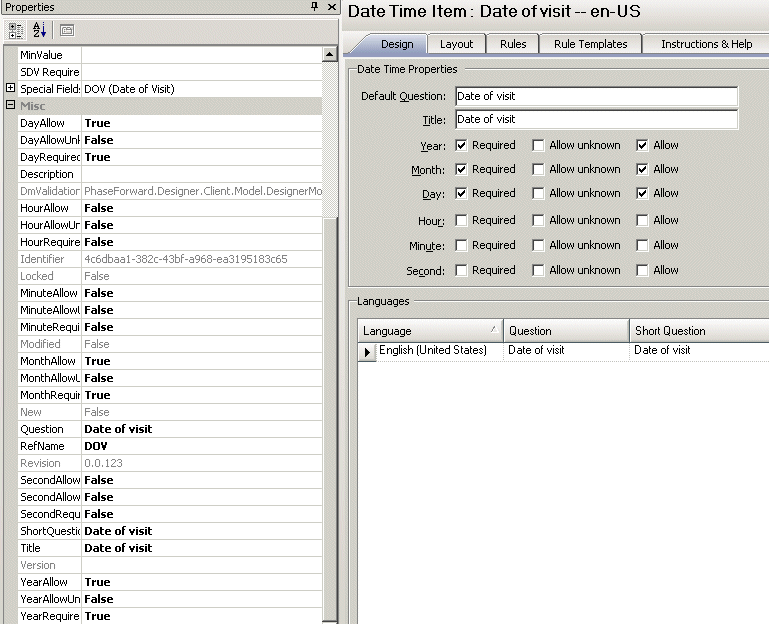
Figure 4-38 MedML definition

Figure 4-39 Display in the InForm application

Figure 4-40 Database view

Figure 4-41 Cognos model
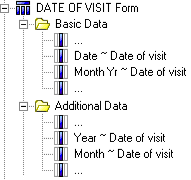
Parent topic: Controls