Drop-down lists
Drop-down lists are mapped to two clinical view columns.
| View column name | View column type | Report element name | Report element folder | Content |
|---|---|---|---|---|
| C_<CORECOLUMNNAME> | FLOAT, NUMBER or VARCHAR2 (depends on the type of the child elements.) | Code ~ <COREITEMNAME> | Additional Data | ELEMENTVALUE |
| <COREITEMNNAME> | VARCHAR2 | <COREITEMNAME> | Basic Data | ELEMENTLABEL |
The following examples illustrate mapping a drop-down list.
Figure 4-32 Central Designer Properties Browser view
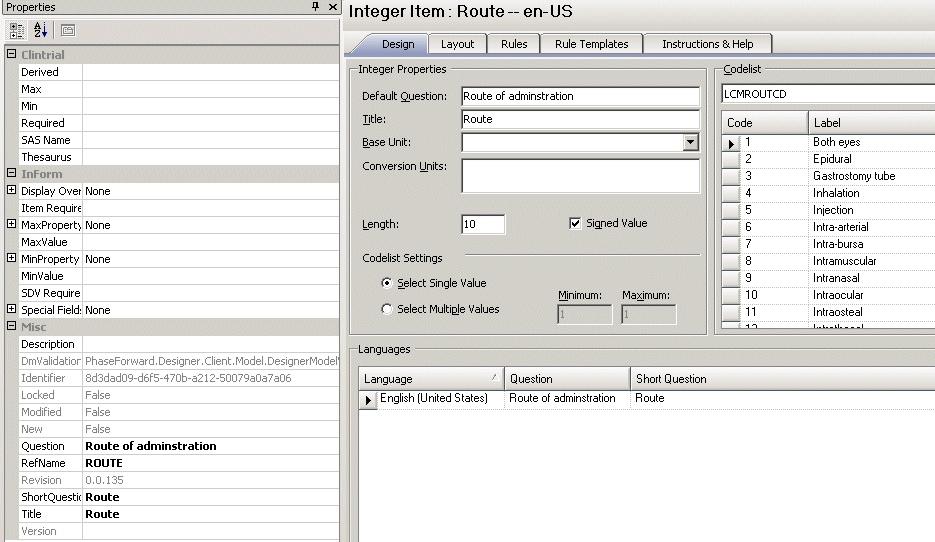
Figure 4-33 MedML definition

Figure 4-34 Display in the InForm application

Figure 4-35 Database view

Figure 4-36 Cognos model
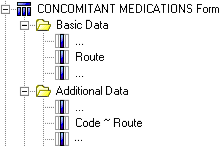
Parent topic: Controls